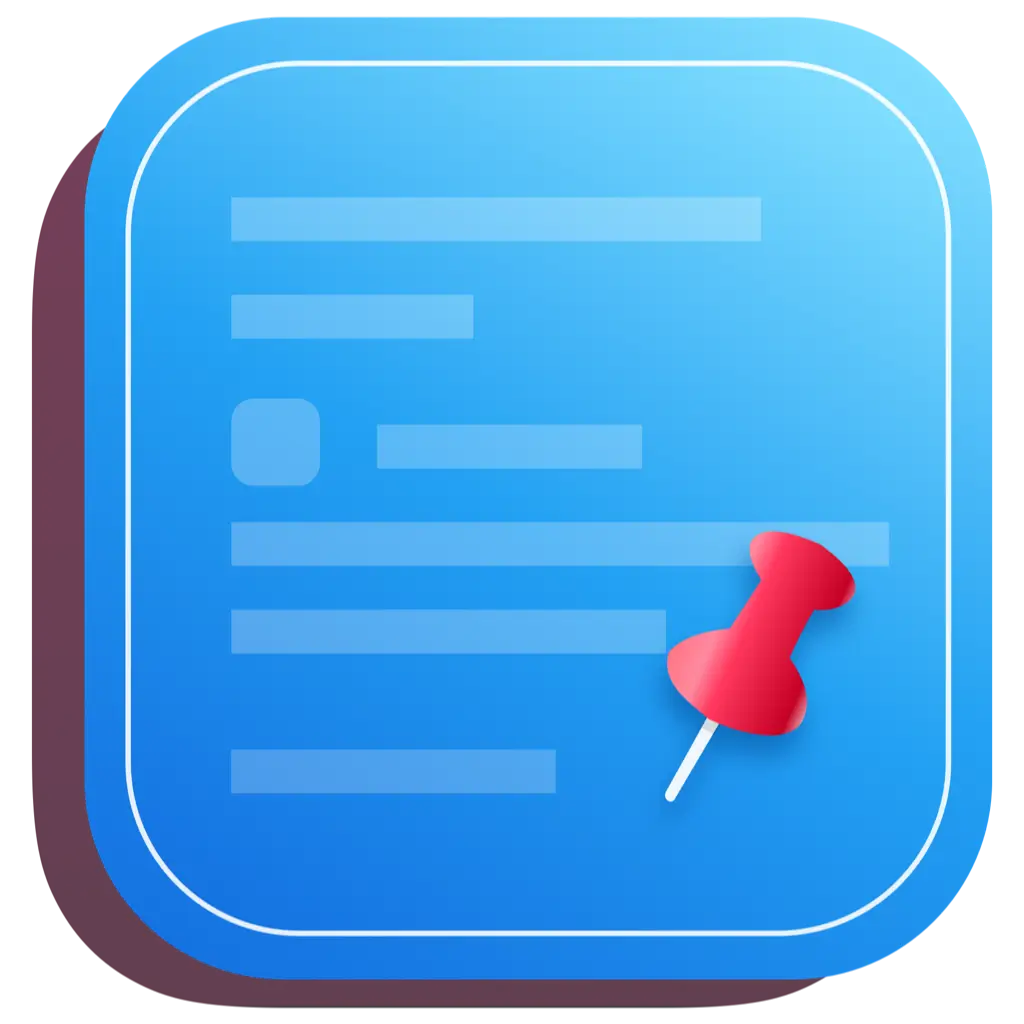# 10 Best Mac Productivity Apps to Supercharge Your Workflow in 2024
As a Mac user, you may have been on the lookout for the best productivity apps to optimize your workflow, getting more done in less time. With so many options available, finding the right tools to meet your needs can feel overwhelming.
To help you out, we have compiled a list of the 10 best Mac productivity apps for 2024. From capturing stunning screenshots to managing projects and automating repetitive tasks, these apps will help you work smarter, not harder.
# 1. CleanClip
CleanClip (opens new window) is a powerful native Mac clipboard management tool that helps you easily manage and use clipboard content. With just a few clicks, you can copy content, preview it, and efficiently use it through smart categorization and quick search features.
Why We Love It: CleanClip saves you a tremendous amount of time by automating the management and optimization process of clipboard content.
Pros:
- Three usage modes: quick menu, paste queue, main window, to adapt to different work scenarios
- Automatically saves and categorizes clipboard content
- Supports various formats such as text, images, and files
- Offers quick search and smart filtering features
- Allows creating multiple favorites lists for better content organization
Cons:
- The learning curve may be steeper compared to some simpler clipboard tools
# 2. Keyboard Maestro
Keyboard Maestro is an advanced automation tool that lets you create custom macros to automate almost any task or process on your Mac. It can control applications, manipulate files and windows, execute scripts, and more, all triggered by hotkeys or other events.
Why We Love It: Keyboard Maestro is a powerful tool that automates complex workflows and repetitive tasks, limited only by your imagination.
Pros:
- Can automate almost any task or process on your Mac
- Supports a wide range of triggers and actions
- Includes a library of pre-built automation macros
Cons:
- The learning curve for advanced automation can be steep
# 3. Hazel
Hazel is a powerful automation tool that automatically organizes files and folders based on rules you define. It can rename files, apply tags, move them to specific folders, and even upload to cloud services—all without any manual intervention.
Why We Love It: Hazel eliminates the hassle of file management by automating repetitive tasks and keeping folders organized without any effort on your part.
Pros:
- Saves time by automating file organization
- Highly customizable rules allow for fine control
- Can run AppleScripts and shell scripts for advanced automation
Cons:
- Requires some setup and rules configuration to maximize benefits
# 4. 1Password
1Password is a secure password manager that helps you generate, store, and fill complex passwords for all your online accounts. It securely stores your passwords and syncs them across all devices, eliminating the need to remember or manually enter them.
Why We Love It: 1Password takes the hassle and insecurity out of password management, allowing you to easily use strong, unique passwords for each account without sacrificing convenience.
Pros:
- Generates and stores strong, unique passwords
- Automatically fills passwords in websites and apps
- Securely syncs passwords across devices
Cons:
- Requires trust in a third-party service to keep your passwords safe
# 5. Things
Things is a beautifully designed task manager that helps you organize your to-do lists, projects, and goals in one place. With its clean design and powerful features, Things makes it easy to take control of your tasks and make steady progress every day.
Why We Love It: Things strikes the perfect balance between simplicity and flexibility, adapting to your workflow whether you need a simple to-do list or a full-featured project management tool.
Pros:
- Clean and intuitive interface
- Supports complex projects with titles and lists
- Seamless syncing across iPhone, iPad, and Mac
Cons:
- More expensive than some other to-do list applications
# 6. TextExpander
TextExpander is a powerful productivity tool that saves you time by letting you insert commonly used text and images with simple abbreviations. It's perfect for fixed email replies, code snippets, form letters, and any other text you frequently input.
Why We Love It: TextExpander eliminates the hassle of repeatedly typing the same content, freeing up valuable time and energy for more important tasks.
Pros:
- Saves time on entering commonly used text snippets
- Supports rich text formatting and images
- Syncs snippets across devices
Cons:
- Requires remembering the abbreviations for snippets
# 7. Alfred
Alfred is an award-winning productivity app that boosts your efficiency through hotkeys, keywords, and text expansion. It is an all-in-one solution that allows you to quickly launch applications, find files, manage clipboard history, and automate complex workflows.
Why We Love It: Alfred's powerful features and customization options make it an indispensable tool for streamlining repetitive tasks and navigating your Mac more quickly.
Pros:
- Saves time with customized workflows and hotkeys
- Clipboard history makes accessing commonly used text easy
- Integrates with many popular apps and services
Cons:
- The learning curve can be steeper compared to simpler launcher apps
# 8. BetterTouchTool
BetterTouchTool is a multifunctional input customization tool that lets you create custom gestures, hotkeys, and shortcuts for your trackpad, mouse, keyboard, and Touch Bar. It enables you to trigger specific actions, launch applications, control window positions, and more with intuitive finger gestures or keystrokes.
Why We Love It: BetterTouchTool gives you complete control over how you interact with your Mac, increasing efficiency by making complex actions as simple as a swipe or click.
Pros:
- Highly customizable trackpad and mouse gestures
- Supports custom keyboard shortcuts and key sequences
- Integrates with many apps for context-specific actions
Cons:
- The plethora of customization options can be overwhelming
# 9. Timing
Timing is an automatic time-tracking app that records your activities in the background while you work. It uses AI to categorize your time into meaningful projects, allowing you to see precisely how you spend your days without manual input.
Why We Love It: Timing provides unprecedented insight into your productivity by accurately showing where your time goes, helping you identify time sinks and optimize your workflow.
Pros:
- Automatically tracks time without manual entry
- Provides detailed time usage reports and visuals
- Integrates with your calendar for automatic time categorization
Cons:
- Classification may not always be 100% accurate and could require some manual adjustments
# 10. Bartender
Bartender is an essential utility that lets you organize and hide menu bar icons. It keeps your menu bar tidy and clutter-free while still providing easy access to all your apps and tools.
Why We Love It: Bartender reduces distractions and makes it easier for you to focus on what matters by tidying up your menu bar and simplifying your workspace.
Pros:
- Hides rarely used menu bar icons
- Rearranges icons for better organization
- Provides quick access via keyboard shortcuts
Cons:
- Some applications may not function properly when hiding menu bar icons
With these 10 best Mac productivity apps for 2024, you'll take a solid step towards enhancing your efficiency and streamlining your workflow. From managing clipboard content with CleanClip to automating complex tasks with Keyboard Maestro, these tools will help you make the most of your time and energy, allowing you to focus on doing your best work.