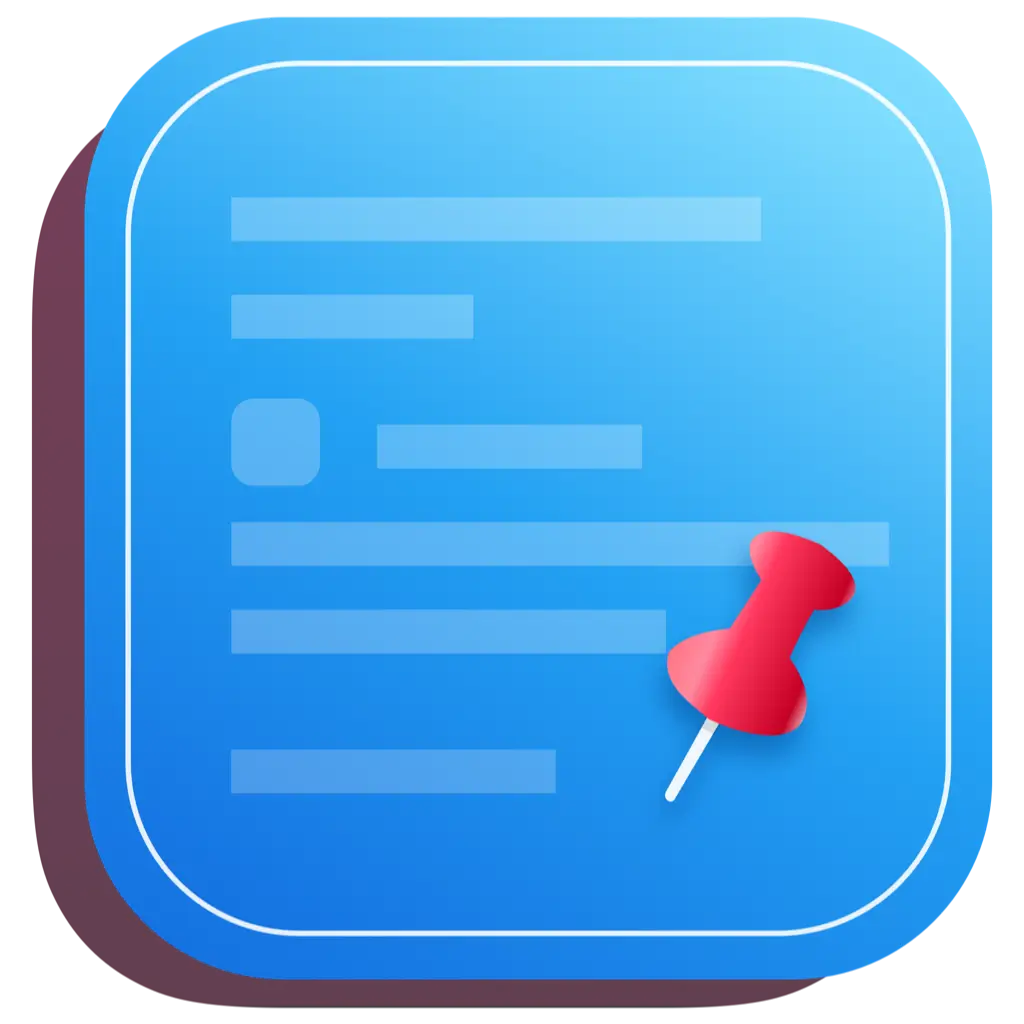# Essential for Mac Users: Top 8 Productivity Apps Recommended
To enhance your work efficiency and make the most of your time, equipping yourself with the right tools is crucial. From managing to-do lists to optimizing workflows, we will share the top 8 productivity apps for the Mac platform to help you save precious time while ensuring you stay organized and in control!
# 1. Rectangle
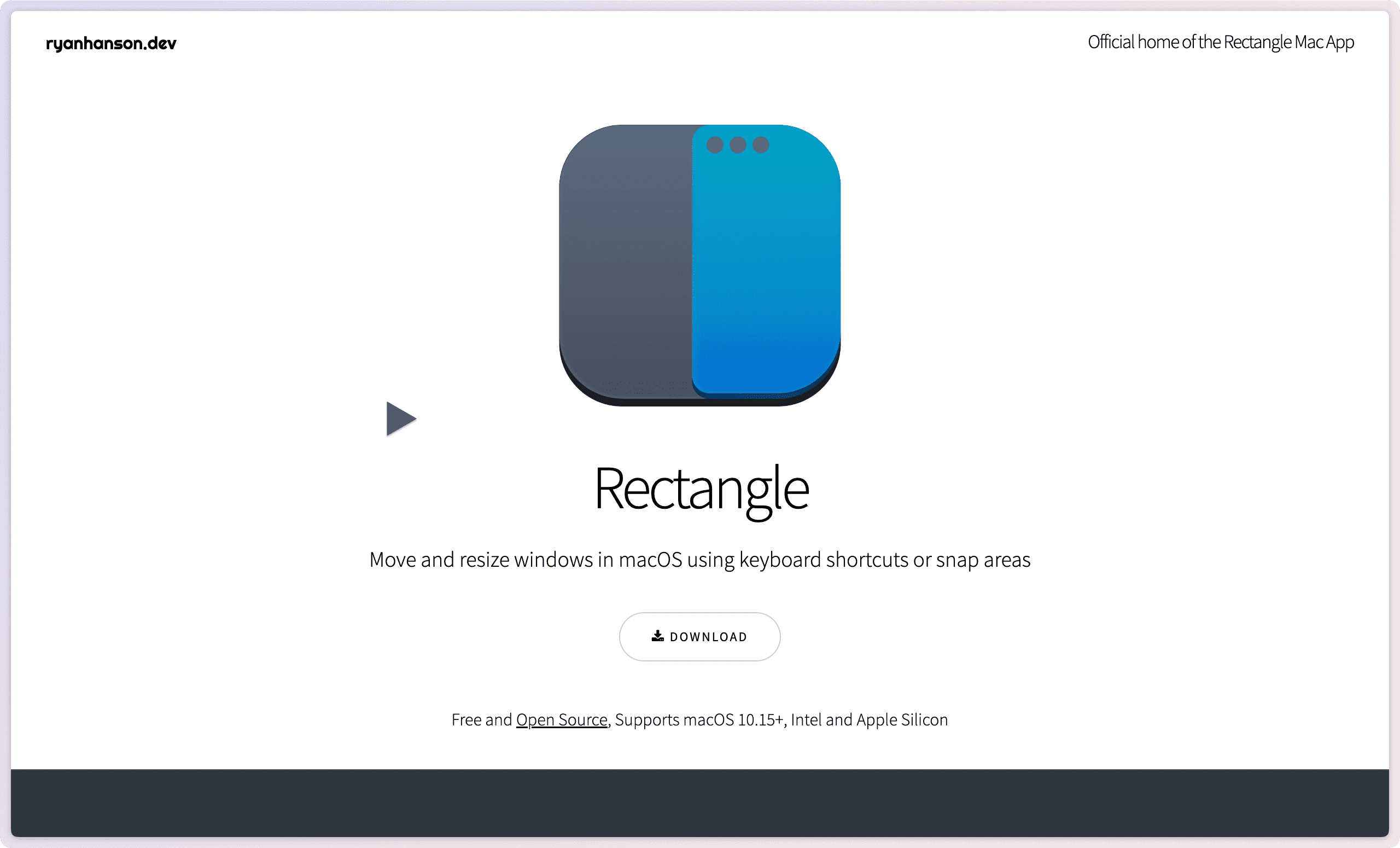
Rectangle is a powerful window management app that simplifies the cumbersome task of resizing and organizing open windows in macOS.
Compared to the built-in split-screen feature in macOS, Rectangle offers more flexible options. There’s no need to hold down specific keys or create new workspaces; simply click and drag the top of a window to move it to the edge (or corner) of the screen to resize and arrange.
This feature is particularly useful for multitasking, allowing you to quickly create well-structured workspaces. Additionally, unlike the Mac's split-screen feature, this app is not limited to two windows. So, it's great news if your screen real estate is limited.
Moreover, there are plenty of customizable keyboard shortcuts available, providing additional control to boost your productivity. Therefore, if you work with multiple applications simultaneously on your Mac, Rectangle is a free, efficient solution to simplify your workflow and keep you organized.
Download: Rectangle (opens new window) (Free, paid version one-time price of $9.99)
# 2. CleanClip
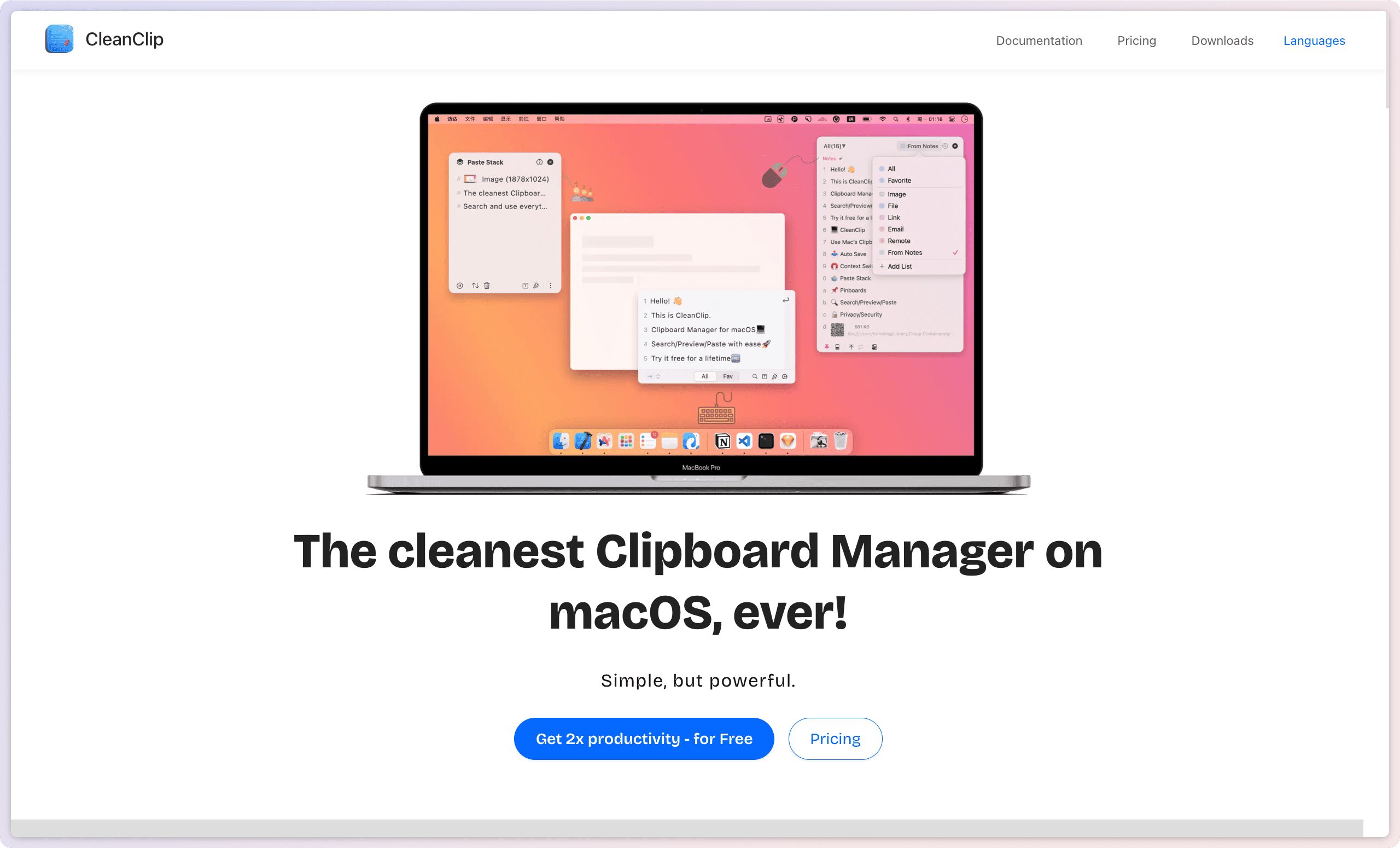
CleanClip (opens new window) is a powerful and minimalist clipboard manager for Mac. It offers a wealth of features while maintaining a clean design, making it perfect for efficiency-seeking Mac users.
Many people may think clipboard management is not important; I used to think that way until I started using them and can’t live without it. Why is that? Let's take a look at our daily tasks:
- Have you ever copied important text and then accidentally copied something else, losing the previous content?
- When organizing research materials, do you find yourself switching back and forth between web pages to copy and paste repeatedly?
- When coding, do you often need to reuse previously written code snippets but can’t remember which file they were in?
- When handling client information, do you frequently need to copy and paste personal details like names, emails, and phone numbers?
These seemingly trivial actions can waste only a few seconds each day. But as those seconds add up, they translate into a massive loss of time and energy. More importantly, frequent switching and searching disrupt your train of thought, impacting your work efficiency and quality.
CleanClip was designed to solve these problems. It is not just a simple clipboard history tool; it is a powerful device to enhance workflow efficiency.
Key features of CleanClip include:
- Unlimited history support
- Smart categorization
- Powerful paste queue tightly integrated with workflows
- Batch operations support
- Support for various formats, including text, images, and files
- Robust search functionality
- Customizable shortcuts
- A rich free version
- Beautiful design
The CleanClip interface is clear and intuitive, allowing you to quickly view your clipboard history. Its powerful search capability can even filter entries based on your current application – a dream for productivity enthusiasts!
A standout feature of CleanClip is its "Favorites List." You can create multiple lists to categorize and save important clipboard content, ensuring you never lose critical information!
Additionally, CleanClip excels in privacy protection. You can exclude specific applications and set an auto-clear timer to ensure sensitive information remains secure.
Download: CleanClip (opens new window) (Freemium, premium content one-time purchase of $12.99)
# 3. Notion
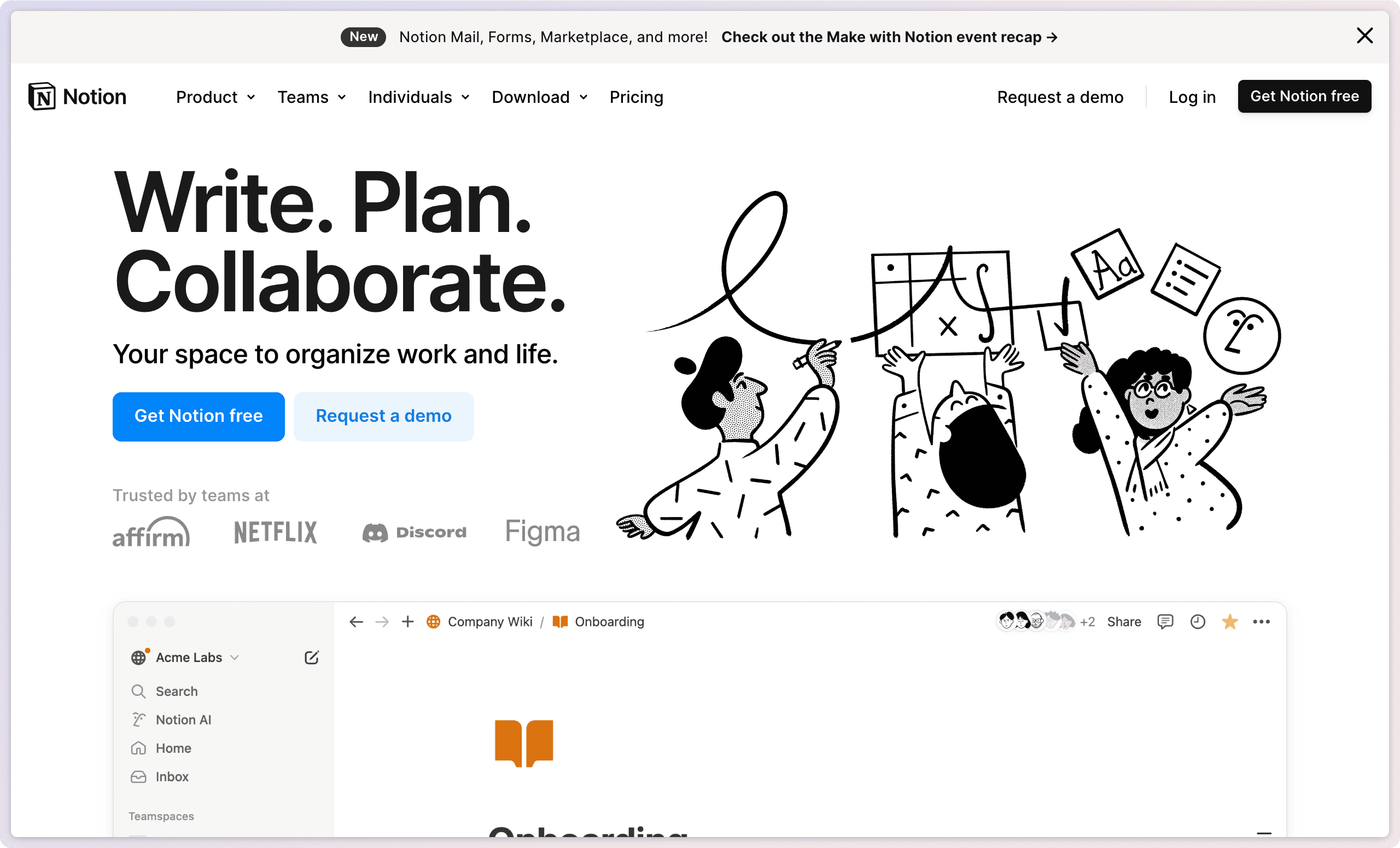
Notion is a cloud-based all-in-one workspace app that excels in project management, note-taking, and collaboration.
You can create different sections for various things – like work, personal matters, or ongoing projects. Within these sections, you can add all sorts of content, from to-do lists to notes, files, and even tables.
Notion shines in collaboration with others. For years, I've used it to share pages with team members and collaborate in real-time. It even allows you to mention team members or friends, leave comments, and receive notifications about important tasks. With free Notion templates, you can customize the overall look of Notion to suit your style.
Furthermore, Notion offers a web extension that comes in handy when you want to save some links to view later.
Download: Notion (opens new window) (Free, paid plans starting at $8/month—billed annually)
# 4. Grammarly
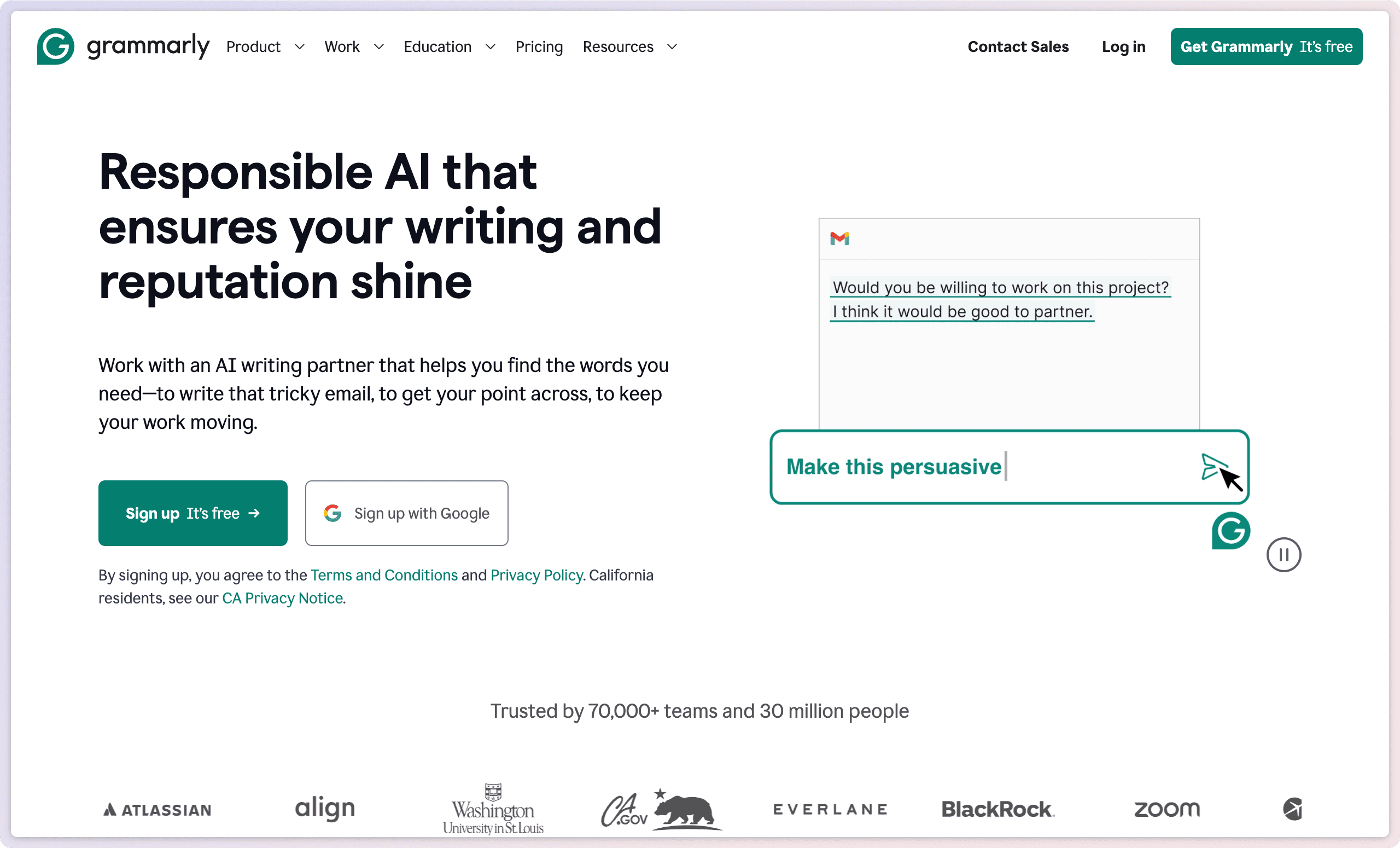
Grammarly is a fundamental writing assistant that goes beyond basic functionalities—especially for writers. In addition to meticulously checking for grammar and spelling errors, it provides practical suggestions to enhance the clarity and style of your writing. However, I've noticed that Grammarly sometimes suggests changes that make my writing bland. Of course, whether to adopt these suggestions is up to you.
Moreover, you have a tool that helps you become a better writer and communicator. Whether you're drafting emails, documents, messages, or social media posts, it ensures your content is error-free, concise, and engaging. This not only saves you time on revisions but also elevates the quality of your written work.
Download: Grammarly (opens new window) (Free, premium plan starting at $12/month)
# 5. 1Password
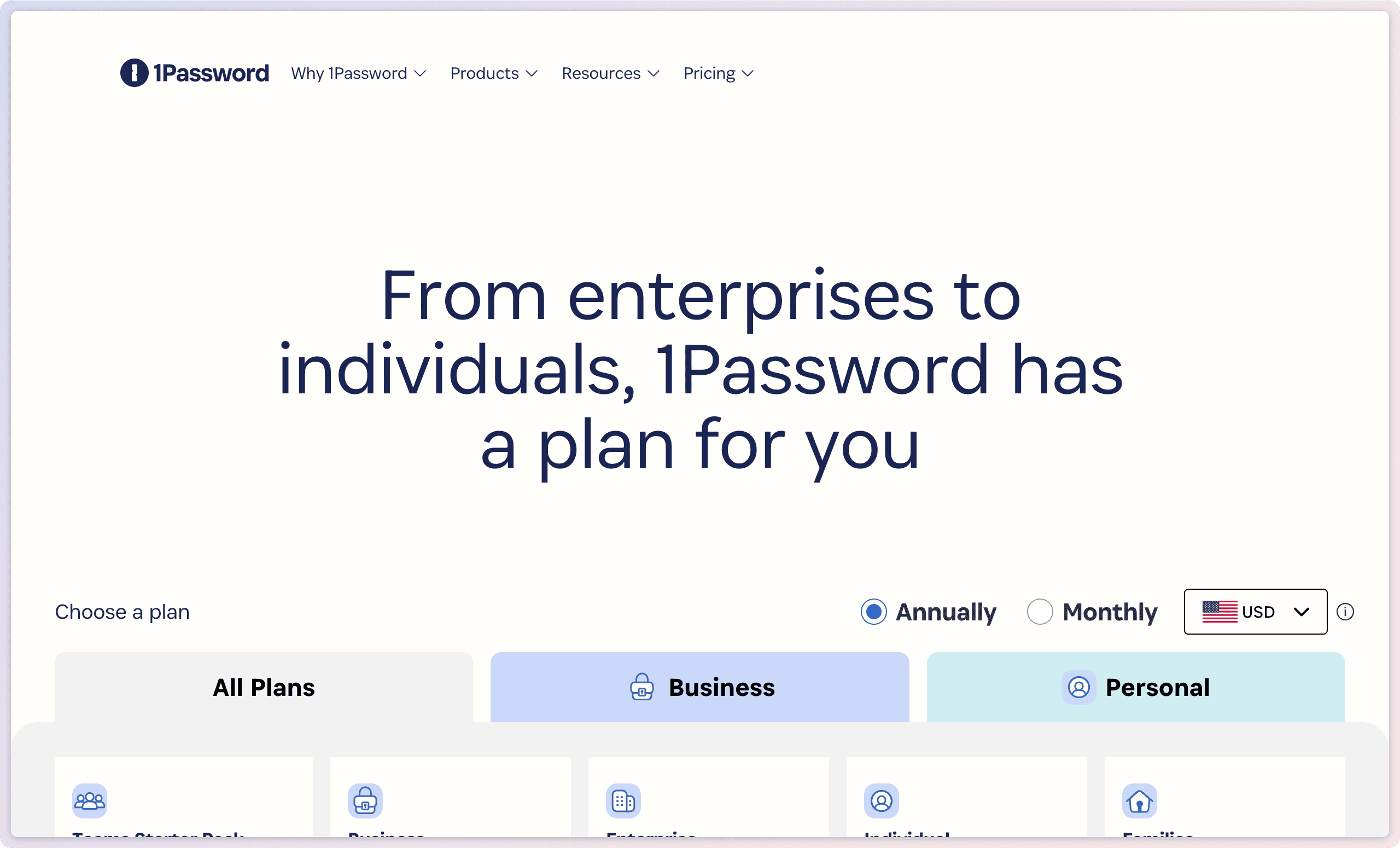
1Password is a Mac application that simplifies password management and enhances digital security. If you tend to forget or manage a plethora of passwords, this is the perfect solution. It securely stores and auto-fills your login credentials, making your online activities convenient and safe.
1Password not only stores passwords but also keeps secure notes and credit card information. This reduces the time and effort required to access and input sensitive data. Most importantly, you not only save time from repetitive logins but also ensure that your online interactions are protected from potential threats.
Download: 1Password (opens new window) (Starting at $2.99/month, with a 14-day free trial)
# 6. Alfred
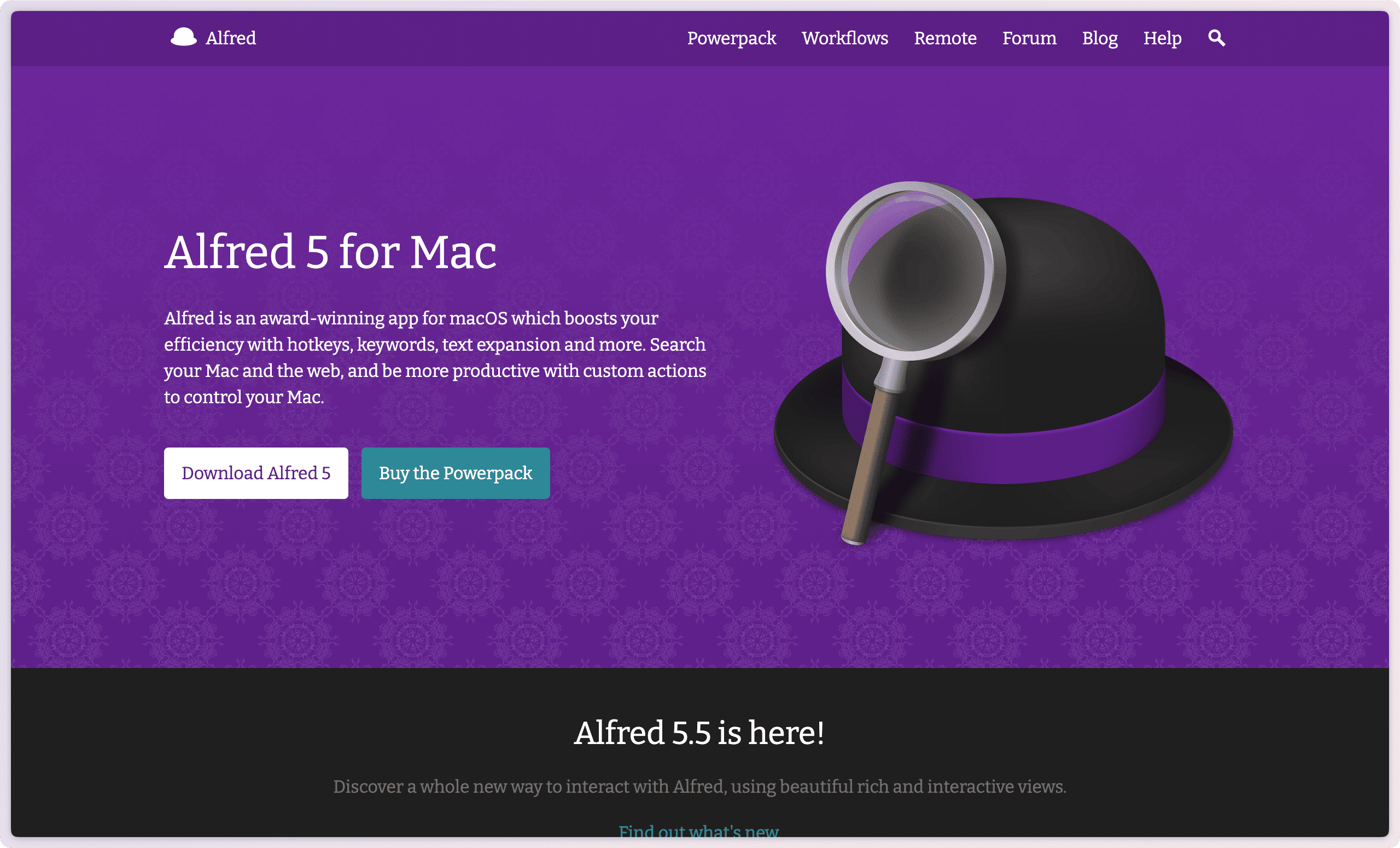
Alfred is an award-winning multifunctional productivity app for macOS that acts as an application launcher, calculator, and file finder. It enhances your efficiency through hotkeys, keywords, and text expansion.
This app replaces the native Spotlight search on the Mac and offers a similar-looking input bar. But with its intuitive and user-friendly design, you can access and manage files and applications faster than the Mac's native Spotlight search.
Alfred can also be extended through custom actions to perform more complex and repetitive tasks, such as file operations, data searches, and web lookups. For example, I use it for real-time currency conversions while retrieving the latest exchange rates online.
Additionally, every time you copy text, images, or files to the clipboard, Alfred remembers them. This way, you can easily find any file you need by searching in Alfred.
Download: Alfred (opens new window) (Free, single license one-time price of £34)
# 7. Todoist
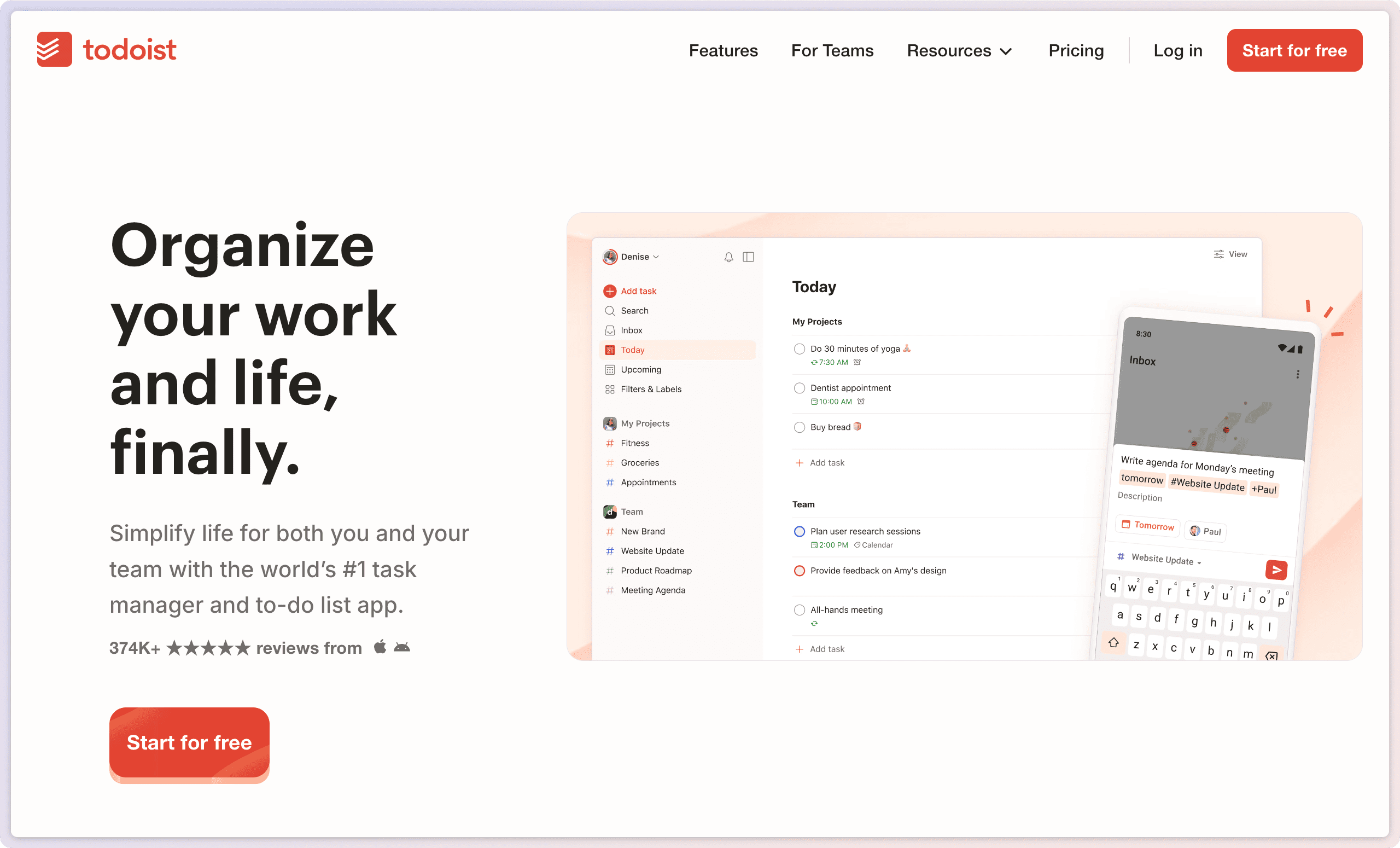
Todoist is another personal task management app for Mac that helps you manage projects, achieve goals, and plan your day. It provides a user-friendly platform to organize to-do lists, set deadlines, get reminders, and collaborate with team members or colleagues.
With Todoist’s boards, you can prioritize the most urgent tasks and better organize projects. This helps alleviate the pressure of tasks and share workloads. You can also use it to track daily progress.
Moreover, with its cross-platform compatibility, you can access your tasks on various devices. All these features combined allow you to take charge of your responsibilities, making you more efficient every day. The only downside is that Todoist's free version lacks most features, while the premium version is relatively expensive compared to its competitors.
Download: Todoist (opens new window) (Free, premium plans starting at $4/month, billed annually)
# 8. Fantastical
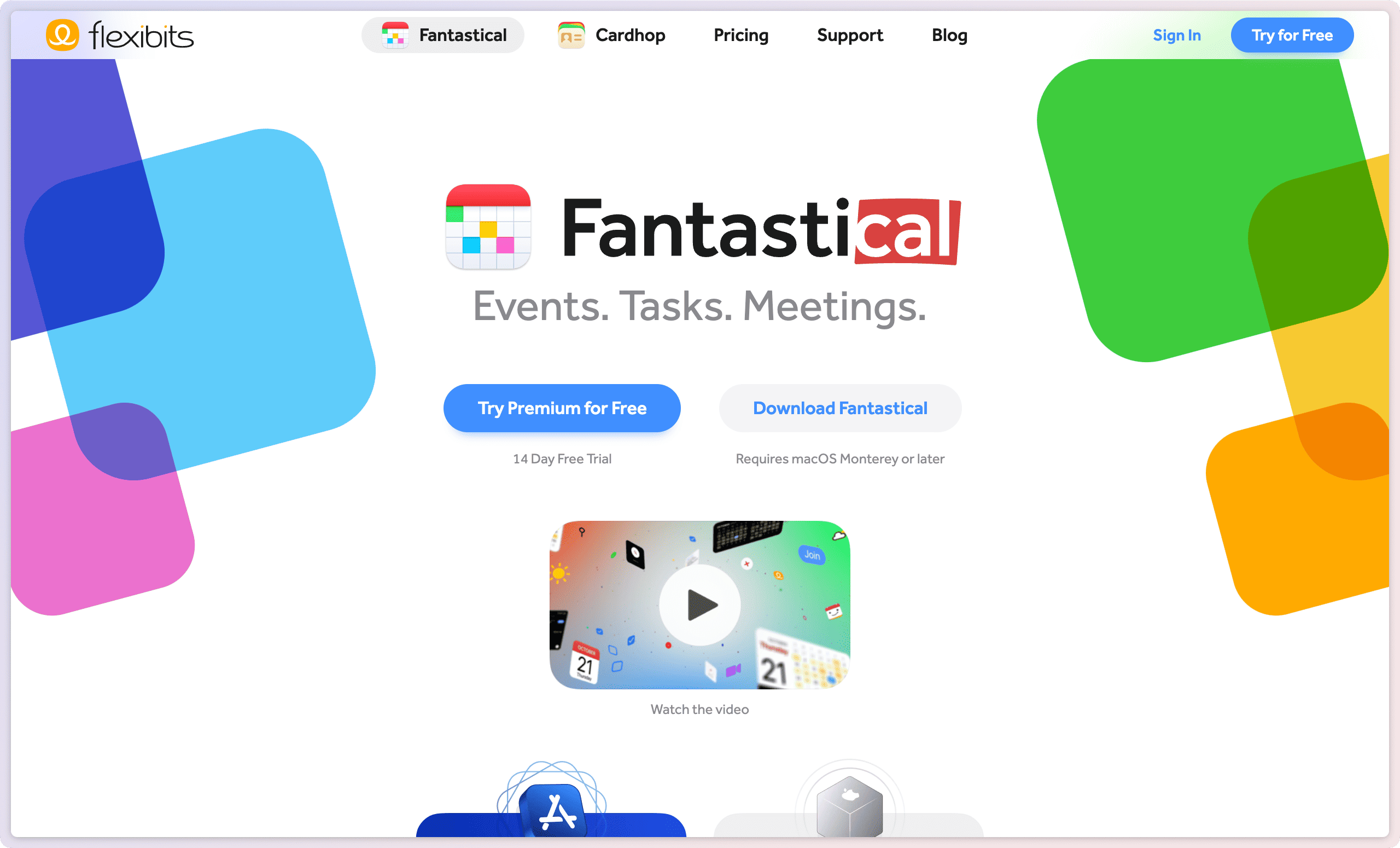
Fantastical is one of the best calendar apps available on Mac, designed to keep you organized, reduce scheduling hassles, and boost productivity. It offers a user-friendly interface with clear overviews of your daily, weekly, and monthly schedules.
What sets Fantastical apart is its natural language input feature, simplifying the creation and management of events. This means you can type what you need to schedule in plain language, and the app will automatically interpret it, create the event, and add it to your calendar.
More importantly, you have various customization options. This allows you to personalize your calendar view with different themes and layouts.
However, the only drawback for me is its cost. The "free" version is very limited, and even basic functionalities require a premium subscription purchase.
Download: Fantastical (opens new window) (Free, premium plans starting at $4.75/month—billed annually)
These productivity apps offer a wide range of tools to help you save time, stay organized, and work efficiently. So, fire up your Mac, download these apps, and start taking control of your productivity journey today!