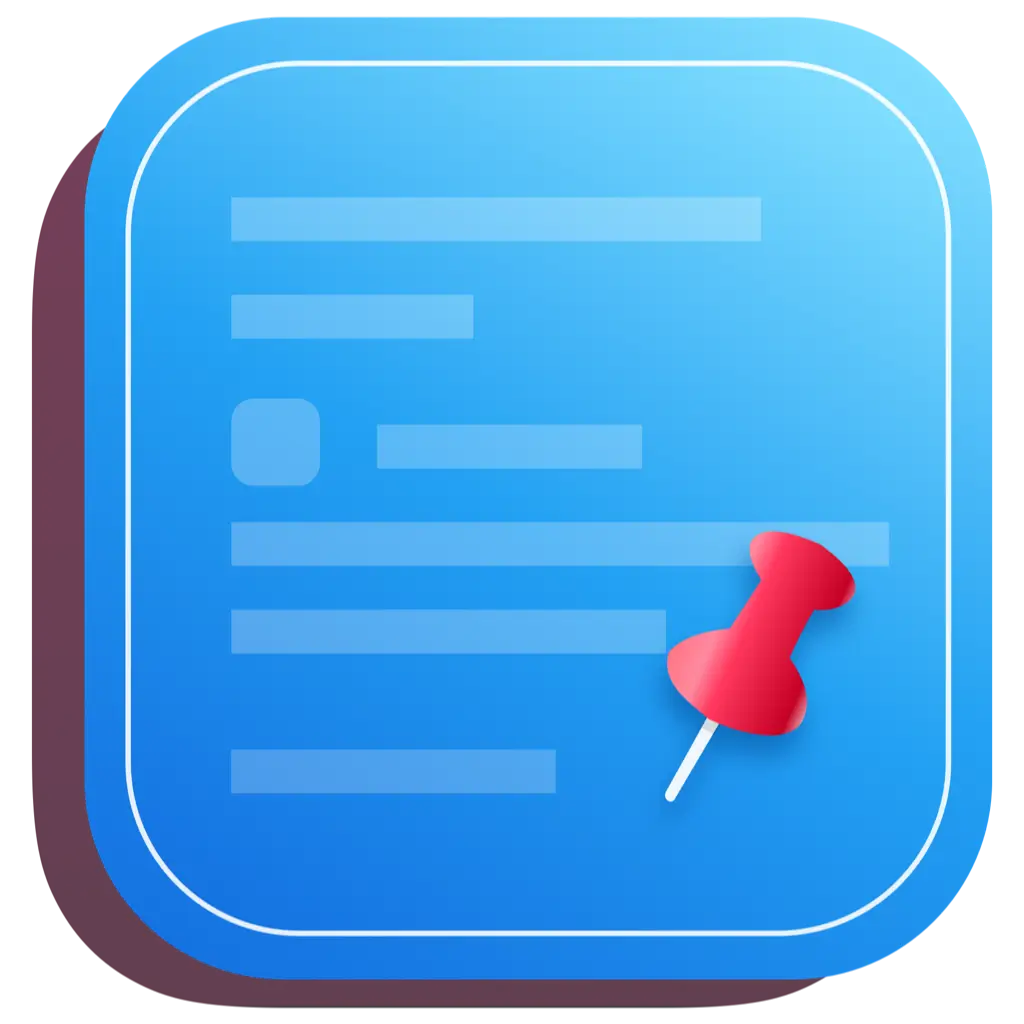# How to View Clipboard History on macOS?
I often copy and paste various bits of information and then forget to save them. I'll copy something else and end up losing the content that was previously on the clipboard.
Is there any built-in method in macOS to view clipboard history? Or do I need to install additional software?
While macOS does not have a built-in clipboard history feature, there are many third-party applications that can provide this functionality:
- CleanClip
- System-level experience
- Immersive interaction design
- Paste queue support
- Supports searching clipboard history
- Available for installation via Homebrew:
brew install --cask cleanclip
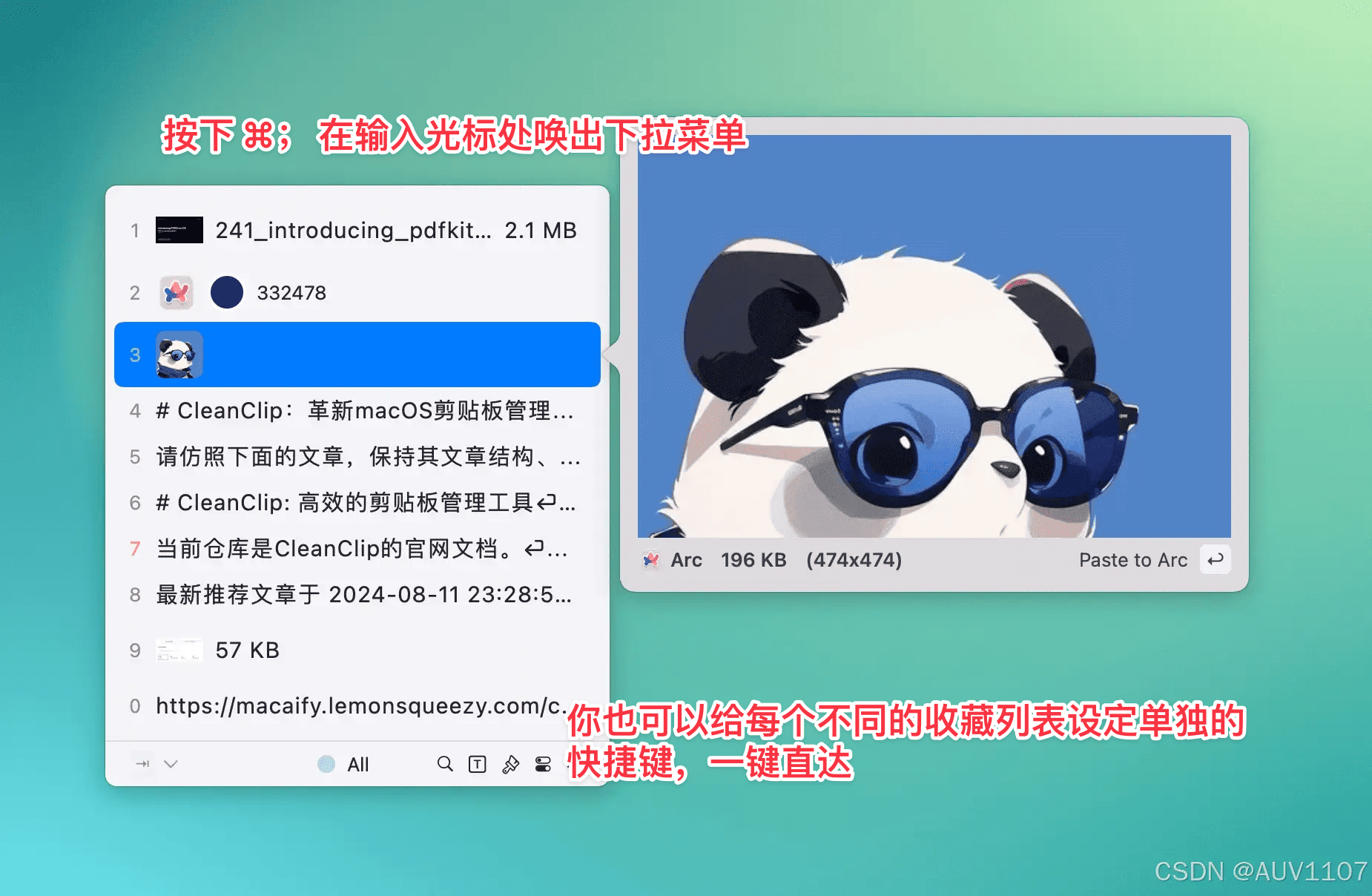
- Jumpcut
- Open-source and free
- Simple and intuitive
- Available for installation via Homebrew:
brew install --cask jumpcut
- Flycut
- An open-source branch of Jumpcut with additional features
- Free to download from the Mac App Store
- Also available for installation via Homebrew:
brew install --cask flycut
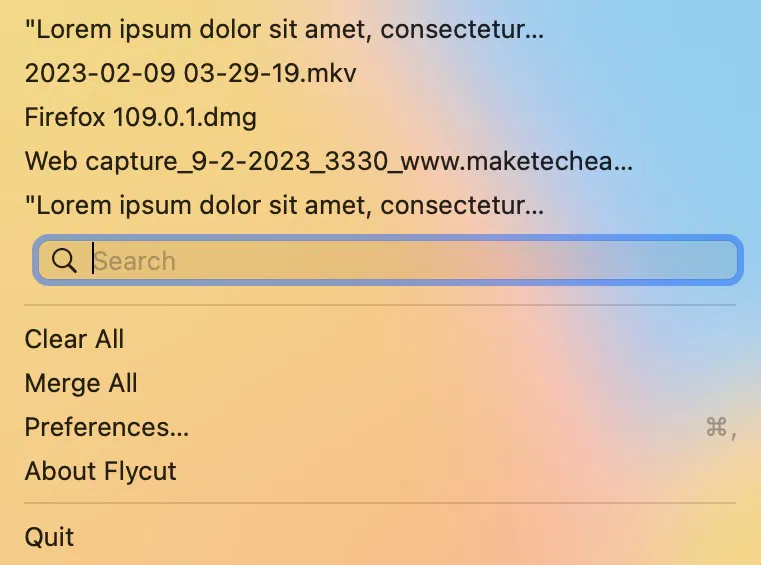
- Copy 'em Paste
- A paid but simple and affordable option
- Focused on doing one thing well
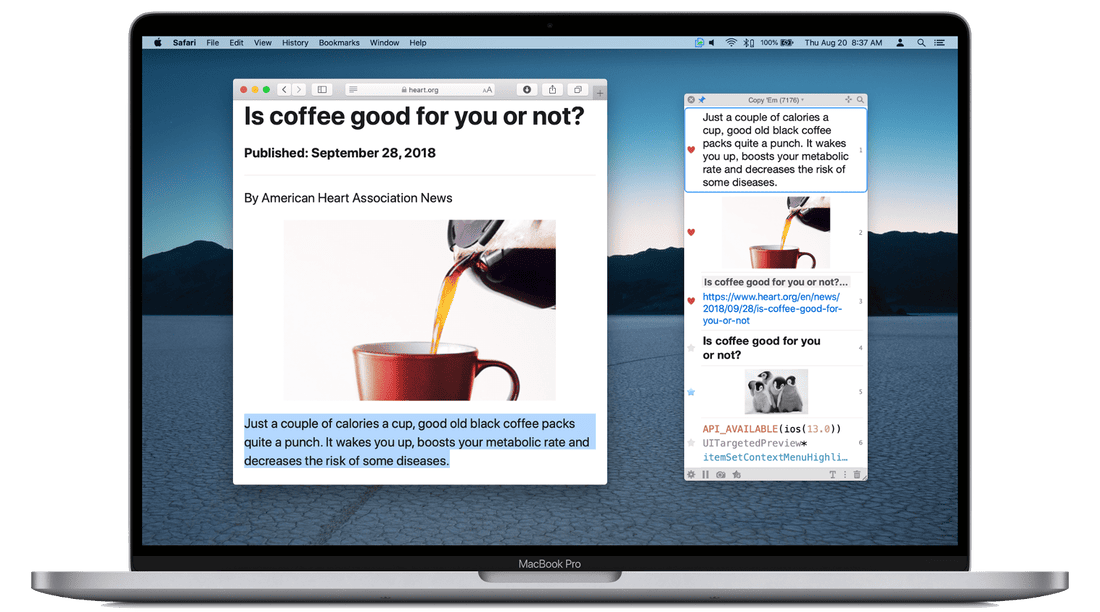
- Alfred Powerpack
- Another paid option that offers powerful clipboard history management features
- Paste
- Requires an annual subscription
- Syncs clipboard history across Apple devices
These are some commonly used clipboard history management tools on macOS. Among them, CleanClip, as a new open-source option, is worth trying. It is not only free and open-source but also comprehensive in functionality, meeting the needs of most users. No matter which one you choose, these tools can greatly enhance your productivity, so you no longer have to worry about losing important clipboard content.