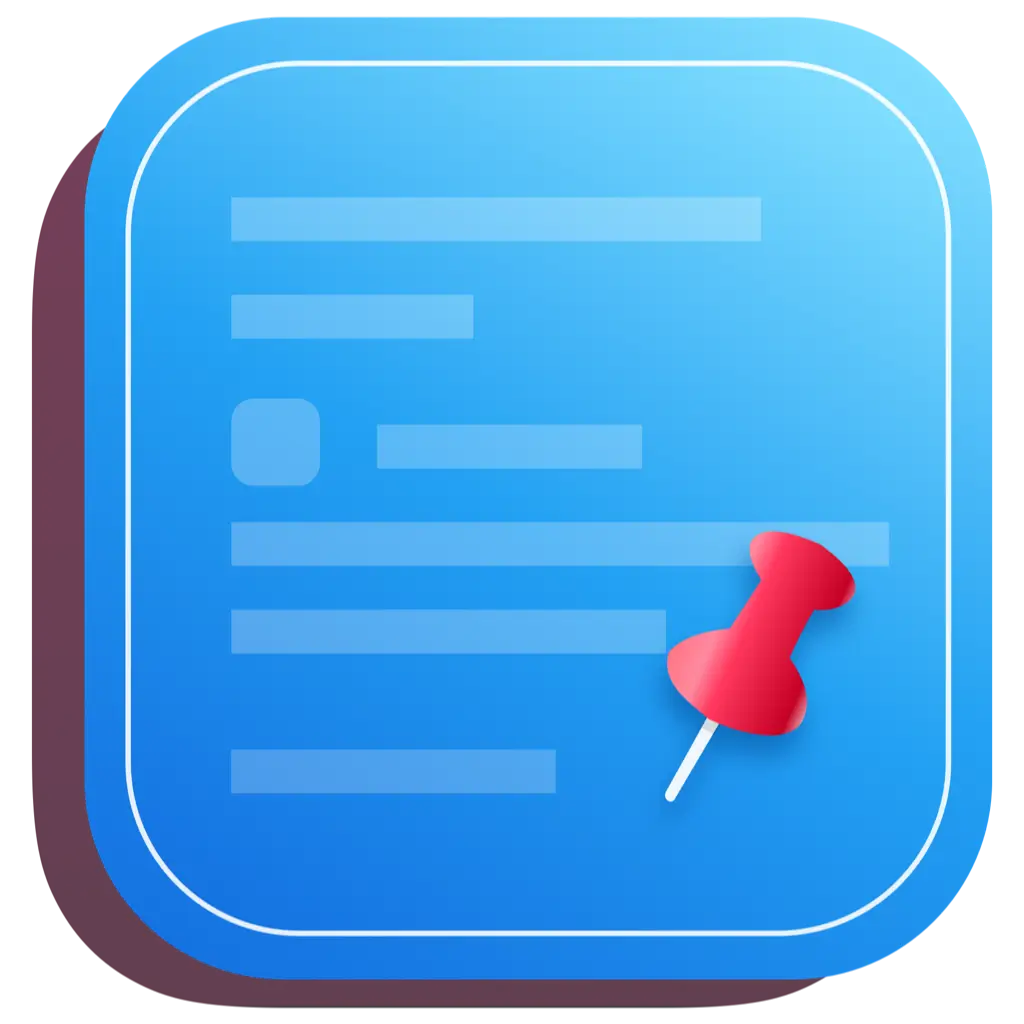# My Essential App List for Mac
When I formatted my Mac, I installed all the applications I could think of, but I still missed a few.
Here are some of my favorite apps that I use and love.
CleanClip (opens new window) - Everything about the clipboard. Many people may think clipboard management isn't important; I used to think that too, until I started using it. Now, I can't live without it.
RayCast (opens new window) - This might be the app I use the most. It has many features, but I mainly use it for switching windows, setting up my calendar on the menu bar, and checking events.
Bear (opens new window) - I've tried Apple Notes and many other apps, but Bear is the best for me.
Things (opens new window) - Beautiful, simple, and easy to use, plus it pairs well with Bear. I recommend reading this article: The Fu Master Productivity Checklist Using Things3 (opens new window).
CleanShot X (opens new window) - I continue to use it for similar reasons as CleanClip.
ScanTexter (opens new window) - I often need to translate and read content quickly, and this app allows me to easily take a look anytime. I also frequently use it to capture and copy content.
DayMoney (opens new window) - I share this app with my wife, making it easy to track our finances. It would be even more convenient if there were SMS shortcut setups and Apple Pay shortcuts on the iPhone.
AlDente (opens new window) - The battery health of my MacBook, purchased in February 2023, remains at 100%.
I've tried and installed many applications, but in the months following the format, I've managed just fine with only these apps. In fact, having simplified my thinking, I can now spend more time on what's truly important.