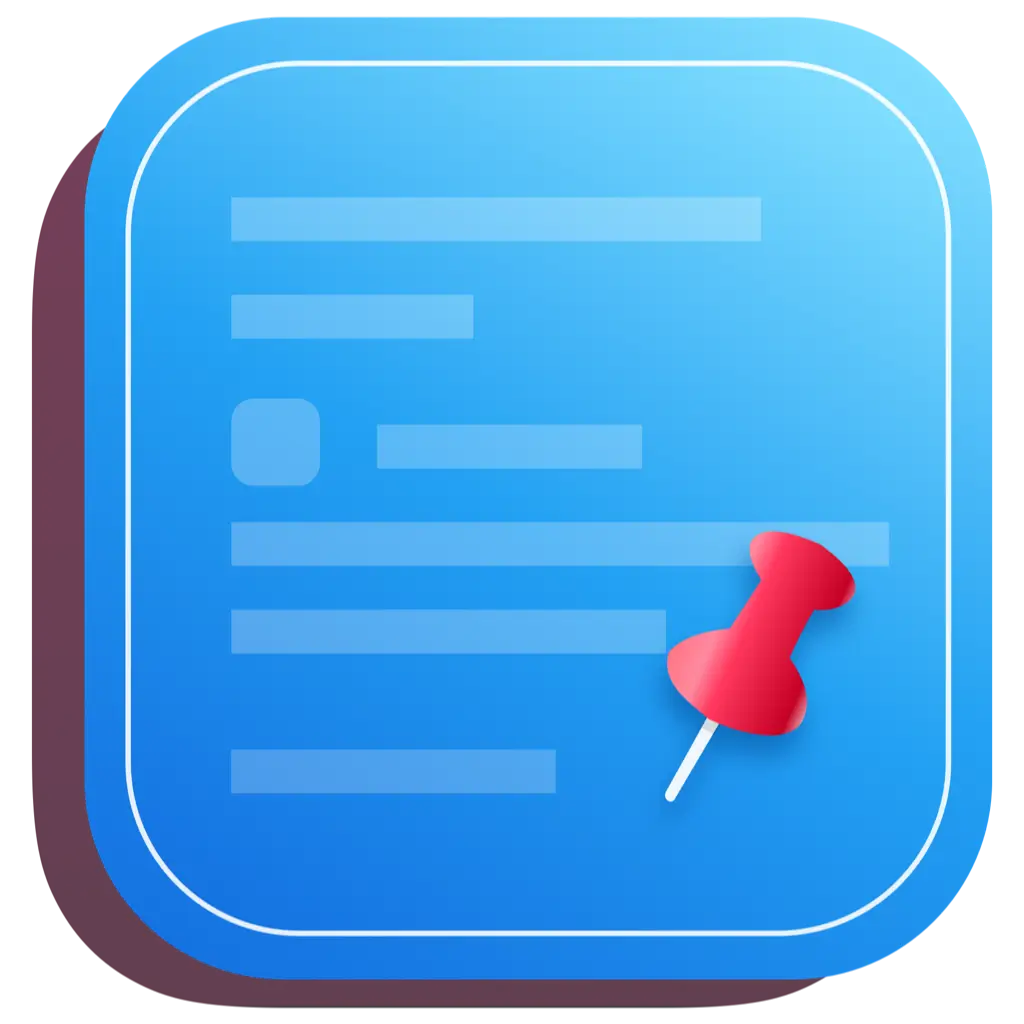# 15 Best Mac Clipboard Manager Apps
As the second largest desktop operating system after Microsoft Windows, Mac supports copy and paste functionality like other systems. However, the standard clipboard is only a temporary storage area. If copy-pasting is a significant part of your work on Mac, the standard clipboard can become a hindrance. This article will provide a detailed overview of clipboard management tools, helping you understand the features of such tools and recommend the best Mac clipboard managers for your device. Let's explore the finest macOS clipboard managers together.

Table of Contents
- What is a Mac Clipboard Manager?
- List of the Best Mac Clipboard Manager Apps
Here are our selections of the best Mac clipboard manager apps available for free download.
# What is a Mac Clipboard Manager?
- A Mac clipboard manager is a utility that allows users to copy and paste text, images, and other content multiple times based on need.
- These applications extend the clipboard functionality of the operating system.
- Third-party Mac clipboard managers can save multiple items to the clipboard, view and manage clipboard history, and quickly and efficiently paste multiple items at once.
- Mac clipboard managers support multiple buffers, allowing users to copy various formatted text snippets for easy access when needed.
# List of the Best Mac Clipboard Manager Apps
There are various clipboard management tools available online. We've curated the best applications that you can use on macOS to enhance clipboard management functionality and boost productivity.
# 1. CleanClip

CleanClip (opens new window) is a simple and efficient Mac clipboard manager. It helps you easily manage and organize copied content, improving work efficiency.
Features:
- Three main usages to meet different scenarios
- Quick window, paste queue, and batch operation window at your choice
- Create custom clipboards to organize frequently used content, with intelligent filtering of lists as needed
- Supports batch copy and paste of content
- Automatically saves copied text, images, and files
- Quick access to clipboard history via hotkeys
- Smart search feature to quickly find needed content
- Supports pinning frequently used content on-screen
- Excludes copied content from specific applications
- Supports various file formats, such as code snippets, colors, FCP segment recognition, etc.
- Light/dark theme support
- Full Retina display and multi-monitor setup support
- Clean and easy-to-use interface
- Basic features are free; advanced features available for a one-time purchase ranging from $9.99 to $49.99
CleanClip is a powerful yet simple clipboard management tool, ideal for Mac users.
# 2. Paste
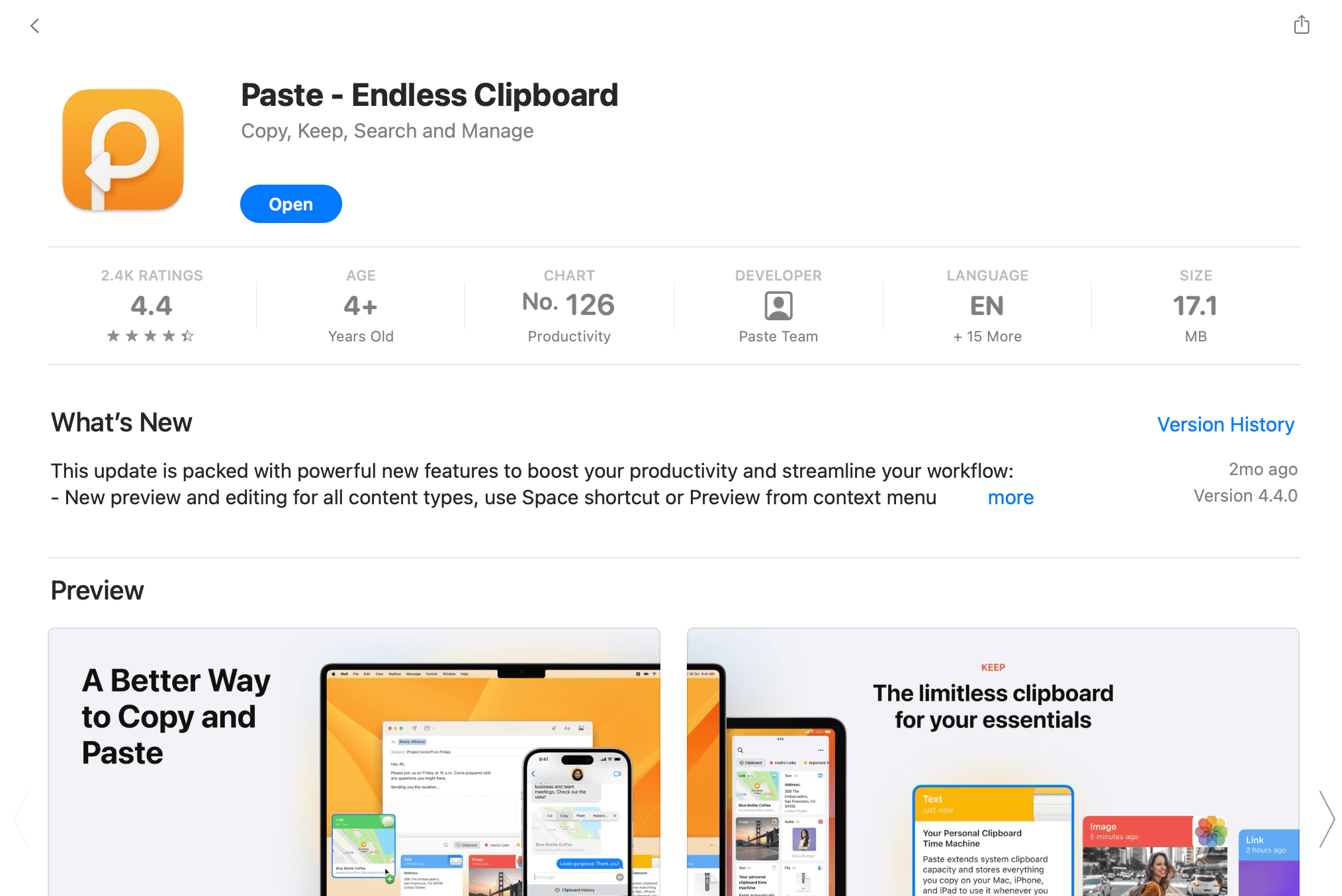
Paste (opens new window) is a powerful Mac clipboard manager that offers an intuitive user interface with rich features.
Features:
- Automatically saves all copied content, including text, images, files, etc.
- Supports iCloud synchronization to share clipboard content across multiple devices
- Smart search capability for quickly finding needed content
- Create custom clipboards to organize frequently used content
- Keyboard shortcut operations to enhance productivity
- Dark mode available
- Option to exclude copies from specific applications
- Supports various file formats, such as code snippets, URLs, etc.
- Offers a free trial; paid version costs around $24/year
Paste is loved by many Mac users for its clean and elegant design coupled with its powerful features, making it a noteworthy clipboard management tool.
# 3. Unclutter
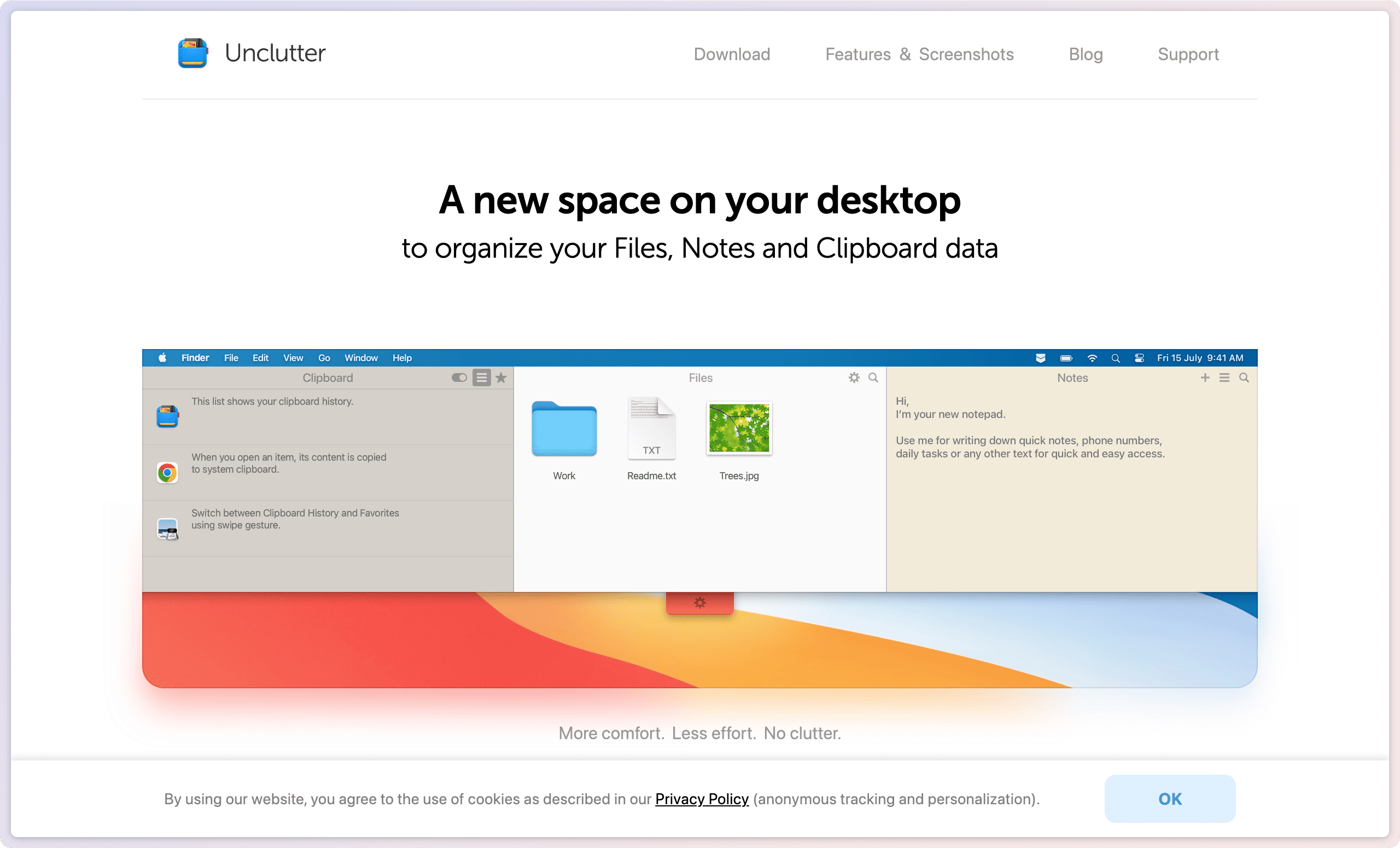
Unclutter (opens new window) is a three-in-one productivity app designed to enhance the efficiency and comfort of daily work for Mac users.
Features:
- Unclutter is a multifunctional app that allows users to store notes, files, and clipboard content on the desktop
- Provides clipboard history functionality, letting users browse recent clips and easily access any of them
- Quick note-taking without launching a text editor
- Built-in full-text search feature to quickly find any notes by keywords
- Acts as a file center, providing storage for temporary files, avoiding desktop clutter, and saving search time
- Supports drag-and-drop of desktop items into Unclutter for storage
- Universal clipboard support
- Light/dark mode support
- Full Retina display and multi-monitor setup support
- Priced at $19.99
Unclutter integrates multiple functionalities including note-taking, file management, and clipboard history, making it a comprehensive productivity tool for Mac users looking to enhance their work efficiency.
# 4. Clipy
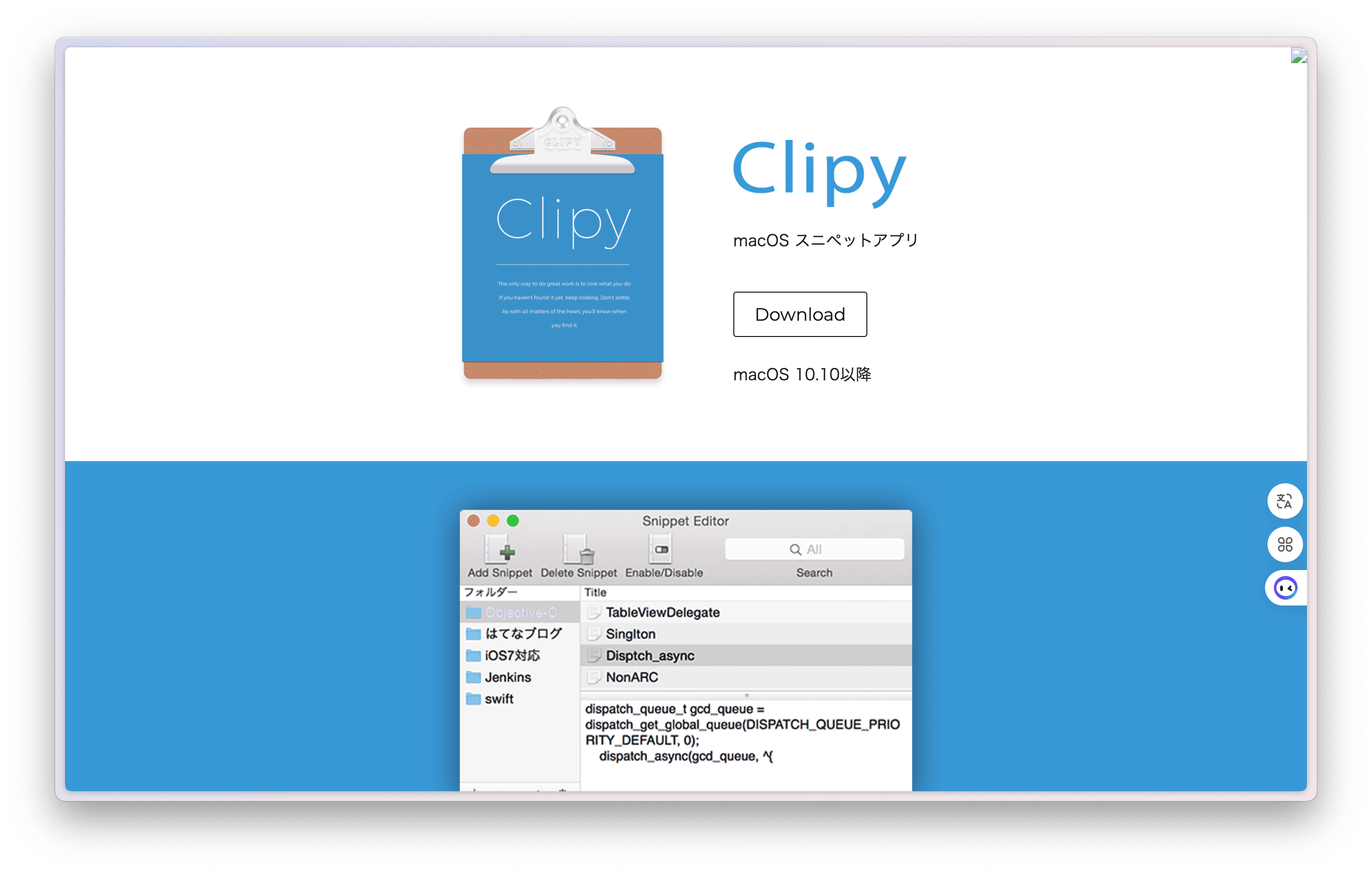
Clipy (opens new window) is another free Mac clipboard manager if you enjoy the functionality of pinning clips. Clipy is an open-source clipboard manager that follows a simple workflow integration.
Features:
- Clipy is a free application compatible with macOS 10.10 or later.
- User-friendly, supporting various formats like plain text and images.
- Use Clipy to call up the menu with hotkeys anytime to view clipboard history.
- Register common phrases as snippets within Clipy for easy pasting.
- Users can also record images using Clipy.
# 5. Copy'Em
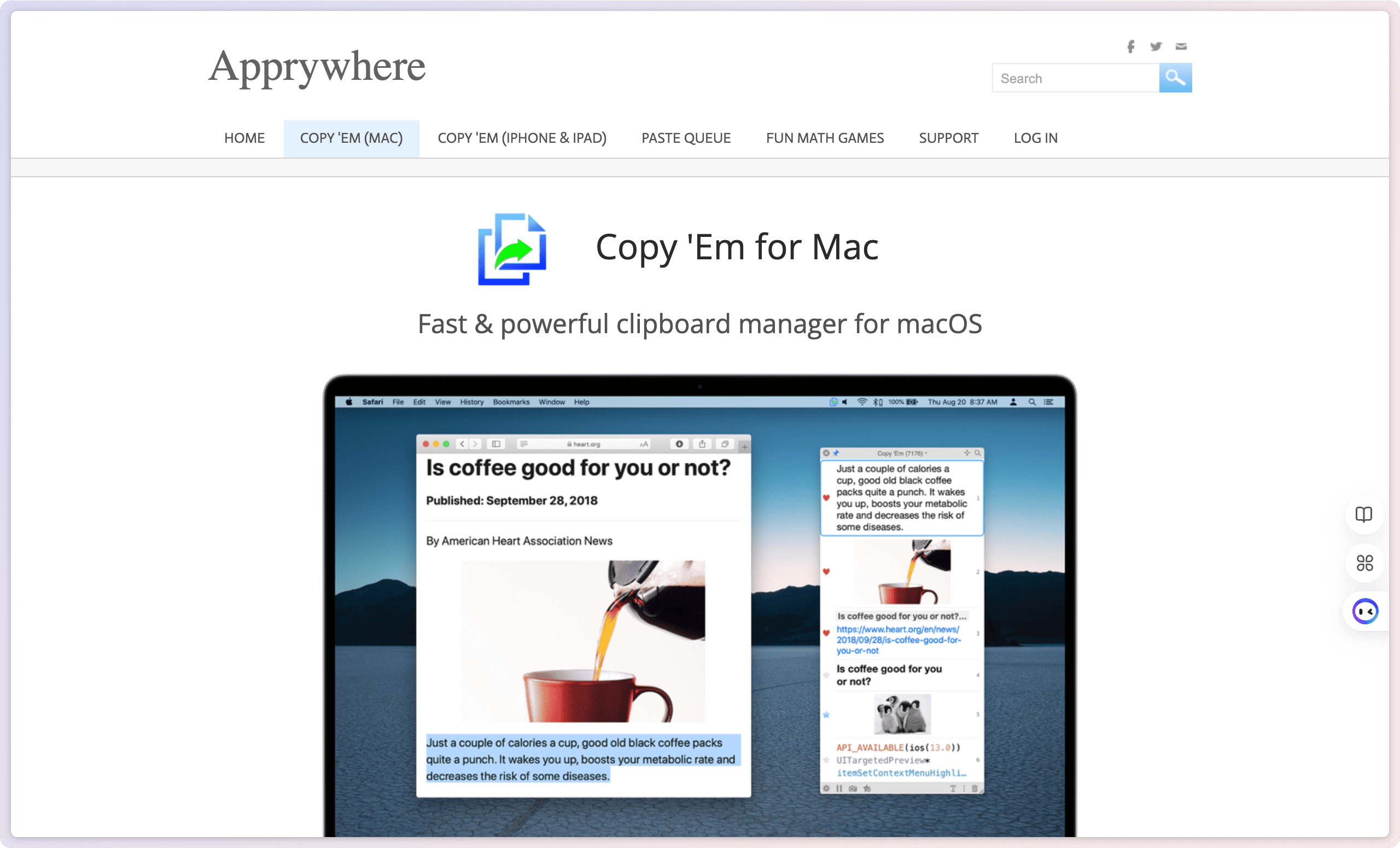
Copy'Em (opens new window) provides a wealth of features while remaining unobtrusive. Copy'Em combines basic and advanced clipboard functionalities.
Features:
- Copy'Em records the clipboard history of copied text, images, links, files, and screenshots.
- You can copy and paste from Copy'Em at any time.
- Supports batch copying and pasting of items.
- Other features include data collection, permanent storage of favorite items, pasting common snippets via hotkeys, dragging images as file attachments, stripping text formatting or converting text, organizing items into lists, sorting and tagging, previewing and editing text, as well as syncing via iCloud.
- Copy'Em is a time-saving application that is both feature-rich and easy to use.
- The app supports HTML, text, images, links, files, and proprietary format clips.
- You can drag items into target applications.
- Copy'Em supports pasting items using local shortcuts.
- Copy'Em can sync with iPhone and iPad.
- This is a paid app costing $14.99 for Mac users.
# 6. CopyClip 2
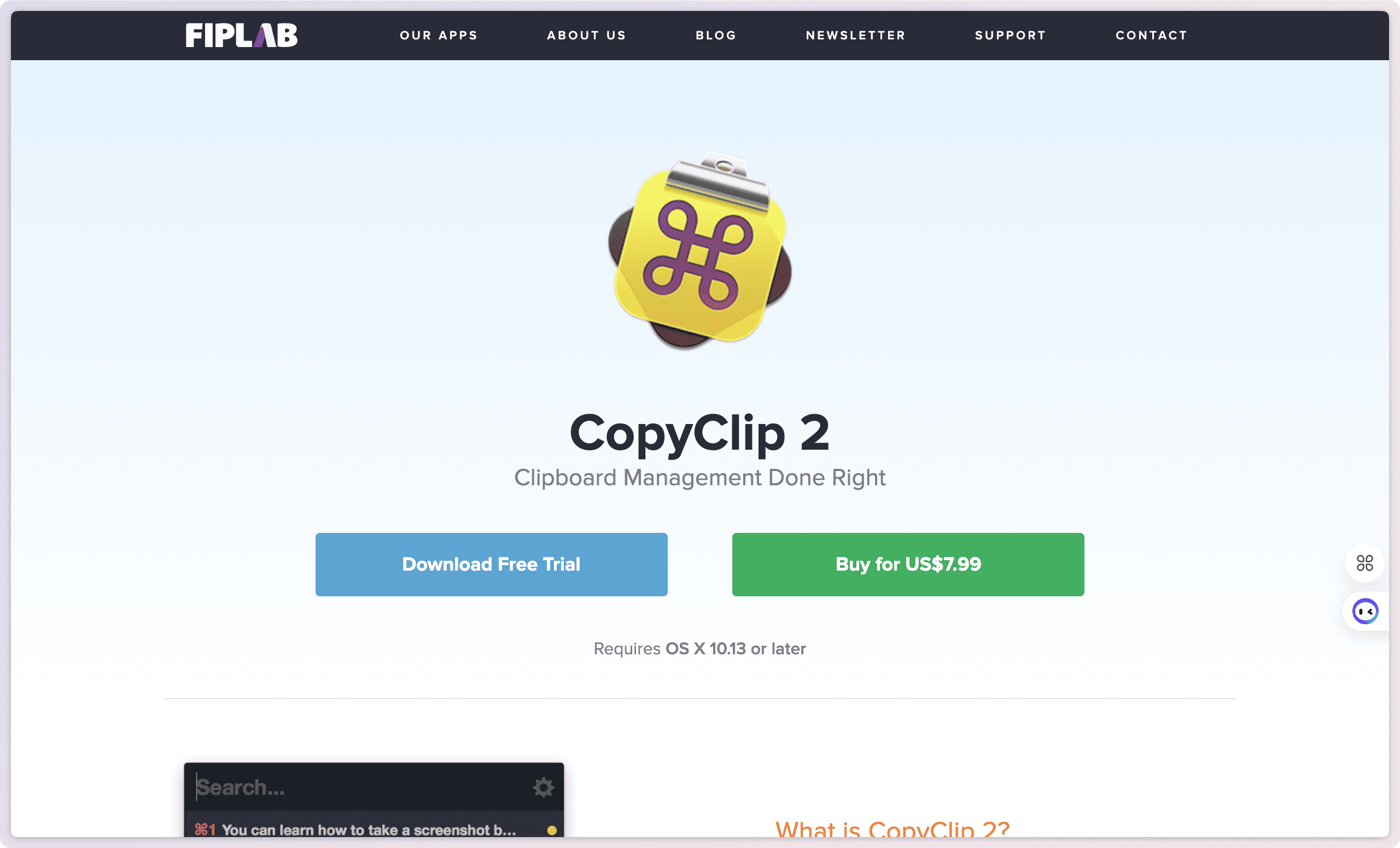
CopyClip 2 (opens new window) is a redesigned and fully improved version of the CopyClip clipboard management tool.
Features:
- CopyClip 2 instantly captures copy and paste actions from other applications.
- It can store up to 1000 recent clips.
- CopyClip 2 is ideal for text and image editing, programming, customer support, and commonly used command line tool snippets.
- With its extended clipboard history, you won’t lose any copied content.
- Supports drag-and-drop of clips.
- You can mark clips you like to keep them.
- Sync your favorites to iCloud with CopyClip 2.
- Offers search field options.
- Provides 9 predefined styles to quickly change its appearance.
- The app supports voice control and accessibility features.
- CopyClip 2 supports multiple languages, including English, French, German, Japanese, Russian, Spanish, and more.
# 7. PasteBox
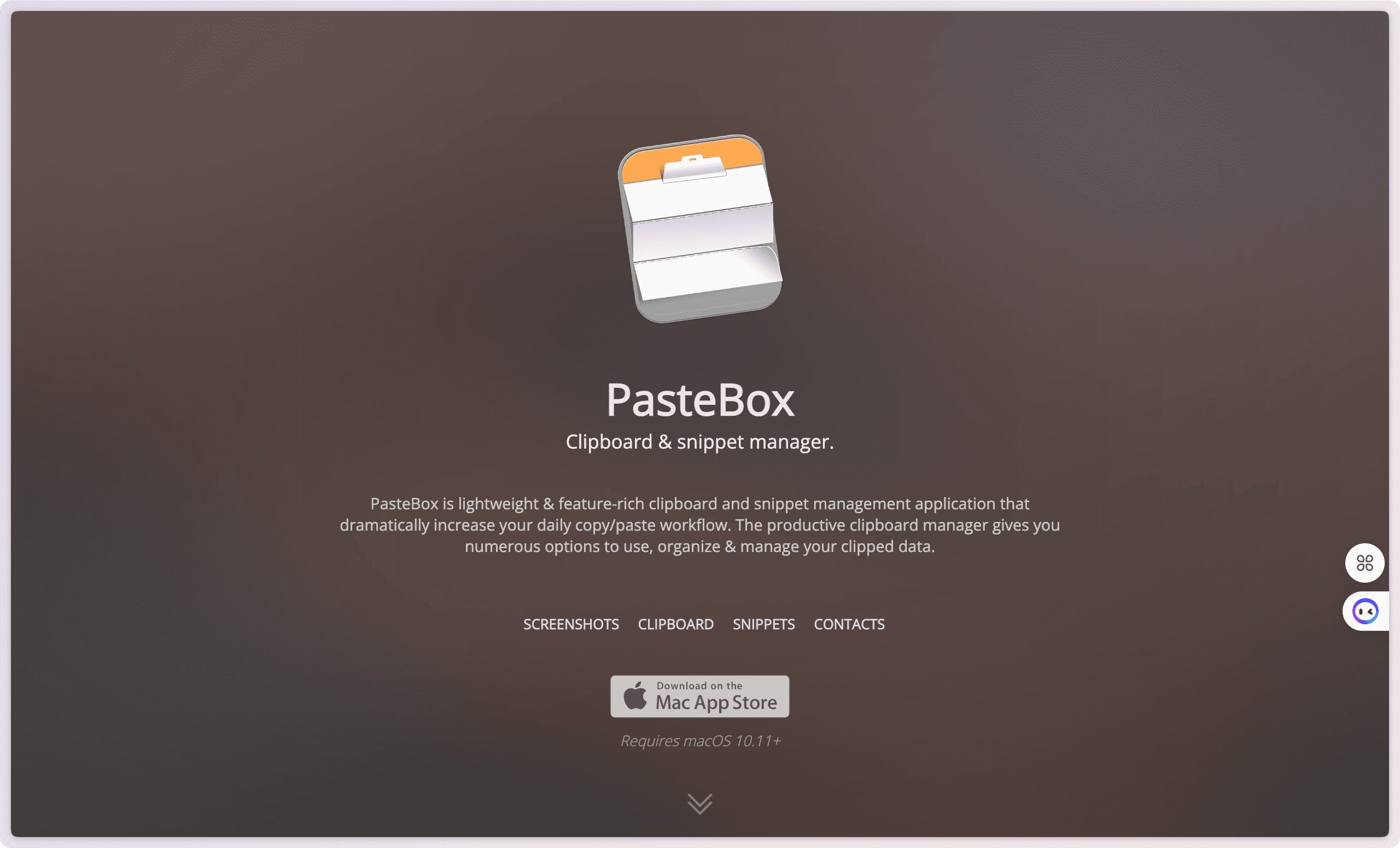
PasteBox (opens new window) is another handy tool. This application features a sleek interface that allows easy access to your clip history, making it very simple to use.
Features:
- The PasteBox clipboard logger saves everything you copy.
- Easily copy plain text, images, files, and rich text using PasteBox.
- PasteBox is a simple yet powerful tool.
- Drag and drop documents using PasteBox.
- PasteBox is thoughtfully designed with an excellent user interface.
- In addition to being feature-rich, PasteBox is also customizable.
- Efficiently copy and paste in PasteBox without taking your hands off the keyboard.
- PasteBox helps organize stored clips into multiple collections.
- The tool can be customized via AppleScript, JavaScript, Automator, and services.
# 8. Anybuffer
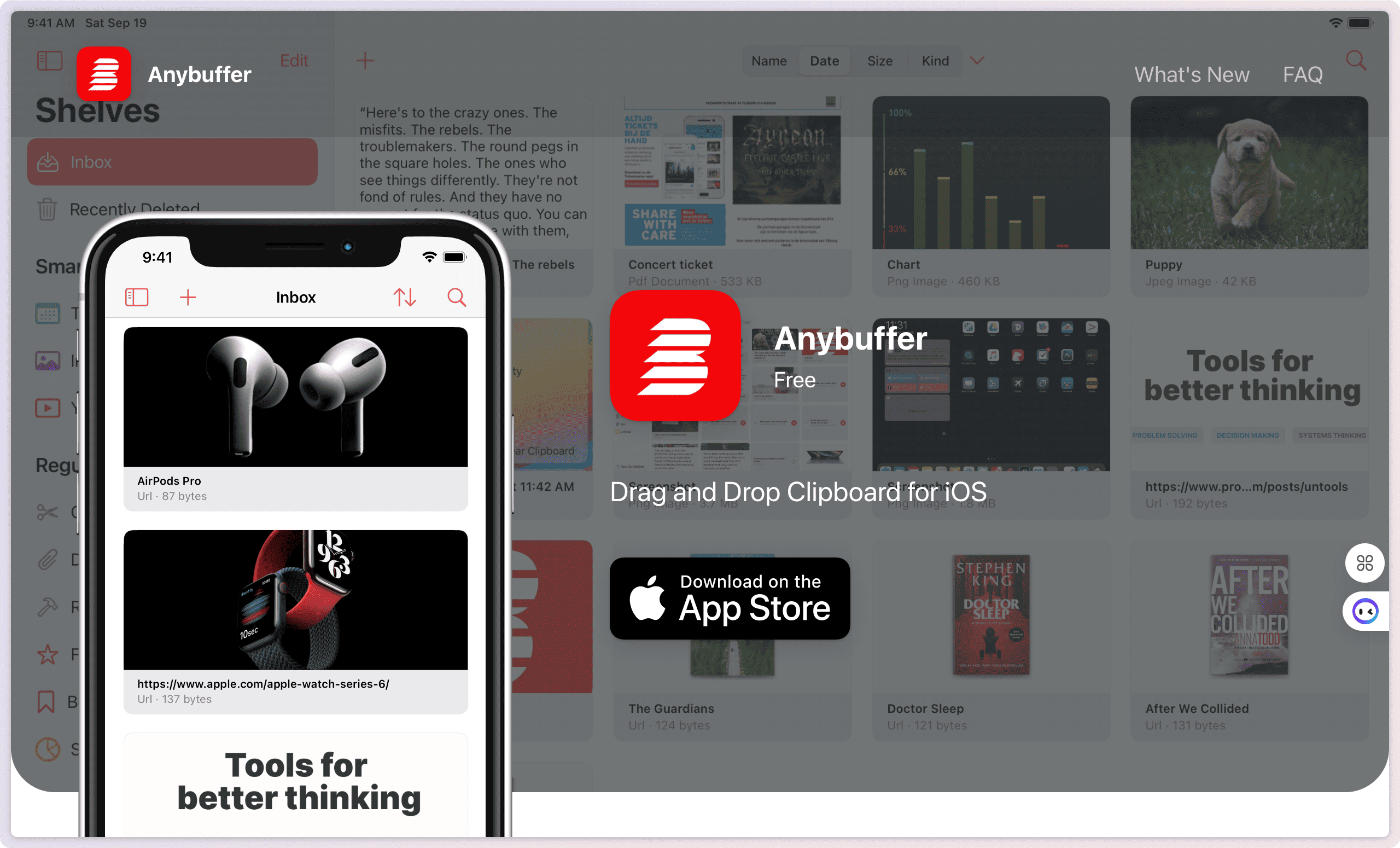
Anybuffer (opens new window) is another free Mac clipboard manager designed for organizing content on macOS, iOS, and iPadOS. It is not just an ordinary clipboard manager but a tool that helps you store and organize all content on your devices.
Features:
- You can store and organize links, images, videos, documents, and text in AnyBuffer.
- Supports synchronization across all devices, accessible anytime and anywhere.
- With AnyBuffer, you will never lose data again, as it saves clipboard content.
- Edit copied data within AnyBuffer.
- AnyBuffer supports scanning documents and creating quick sketches on iOS and iPadOS.
- Access powerful search and smart shelf features within AnyBuffer with ease.
- This clipboard management tool supports drag-and-drop.
- Offers iCloud sync.
# 9. Alfred 5
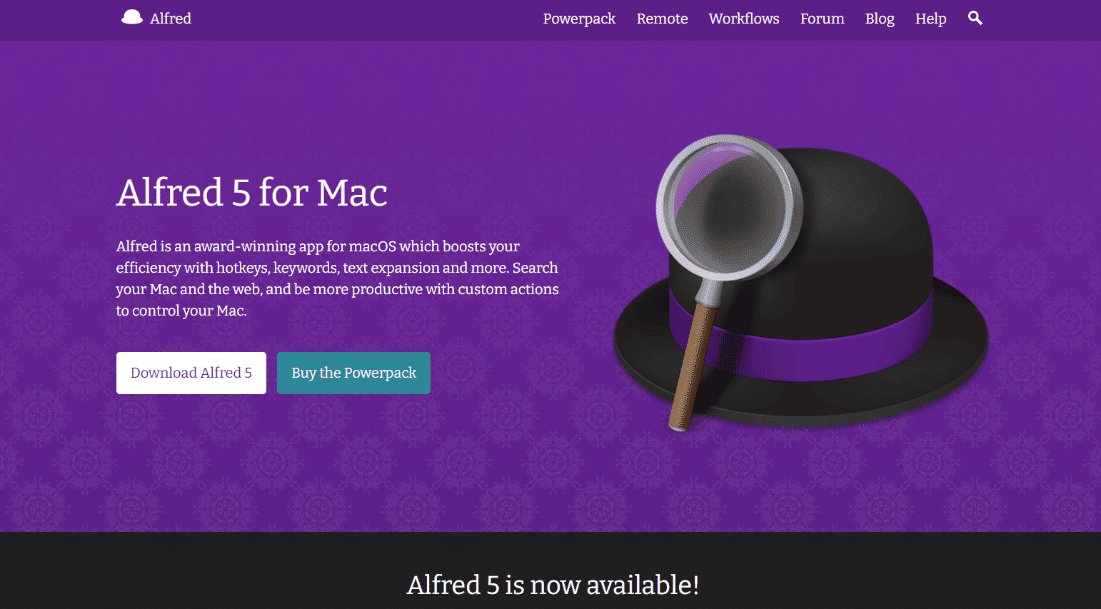
Alfred 5 (opens new window) is an award-winning clipboard manager favored by millions of users worldwide.
Features:
- Alfred 5 boosts your efficiency with hotkeys, text expansion, keywords, and more.
- It serves as a tool for searching and browsing applications and files.
- With Alfred's snippets and clipboard history features, you don’t have to repeatedly type the same URL or response.
- You can use Alfred's powerpack for powerful workflows to perform tasks more efficiently and reduce manual work.
- Control music playback with Alfred 5.
- Alfred 5 provides users with status graphs.
- Sync with Dropbox using Alfred 5.
- View local contacts and copy or process their details with Alfred 5.
- The Mac version of Alfred 5 is free to download.
# 10. LaunchBar 6

LaunchBar 6 (opens new window) is a product of Objective Development. LaunchBar is a powerful file operation and filesystem browsing tool.
Features:
- LaunchBar 6 is an adaptable application launcher and document browser.
- The app can also act as a personal digital assistant.
- Easily browse the filesystem, query file metadata, copy, move, or rename files and folders with LaunchBar 6.
- Perform desktop or web searches and receive immediate feedback using LaunchBar 6.
- Other LaunchBar 6 features include a snippet manager, clipboard history, jukebox, calculator, script runner, and information browser.
- LaunchBar 6's indexing rules include Finder tags, reminders, emoji, Safari reading lists, popular sites, iCloud tags, themes, etc.
- You can also write your own scripts in LaunchBar 6, supporting languages like Python, Ruby, JavaScript, AppleScript, PHP, etc.
- View user-specific profiles in LaunchBar 6.
- You can try LaunchBar 6 for free for 30 days.
# 11. CopyLess 2
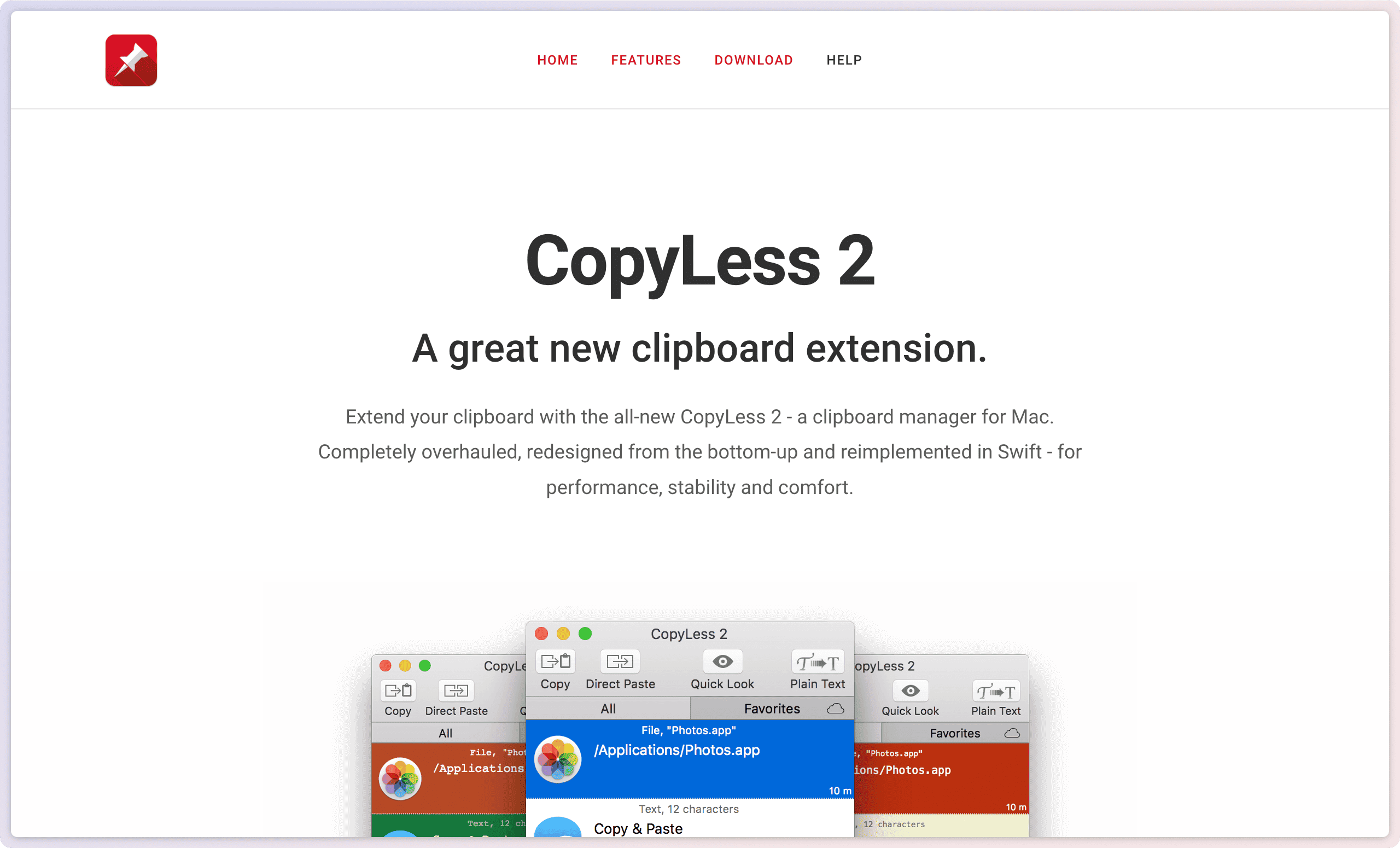
CopyLess 2 (opens new window) is a redesigned and fully improved version of the CopyLess clipboard management tool.
Features:
- CopyLess 2 instantly captures copy and paste actions from other applications.
- It can store up to 1000 recent clips.
- CopyLess 2 is ideal for text and image editing, programming, customer support, and commonly used command-line tool snippets.
- With its extended clipboard history, you won’t lose any copied content.
- Supports drag-and-drop of clips.
- You can mark clips you like to retain them.
- Sync favorites to iCloud using CopyLess 2.
- Offers search field options.
- Provides 9 predefined styles for quick appearance changes.
- The app supports voice control and accessibility features.
- CopyLess 2 supports multiple languages, including English, French, German, Japanese, Russian, Spanish, and more.
# 12. iClip

iClip (opens new window) is another handy tool. This application features a sleek interface that allows easy access to your clip history, making it very simple to use.
Features:
- You can save everything copied in the iClip clipboard logger.
- Easily copy plain text, images, files, and rich text using iClip.
- iClip is a simple yet powerful tool.
- Drag-and-drop documents easily in iClip.
- Designed thoughtfully with an outstanding user interface.
- In addition to being feature-rich, iClip is customizable.
- Efficiently copy and paste in iClip without taking your hands off the keyboard.
- iClip helps organize stored clips into multiple collections.
- Customizable via AppleScript, JavaScript, Automator, and services.
# 13. Keyboard Maestro
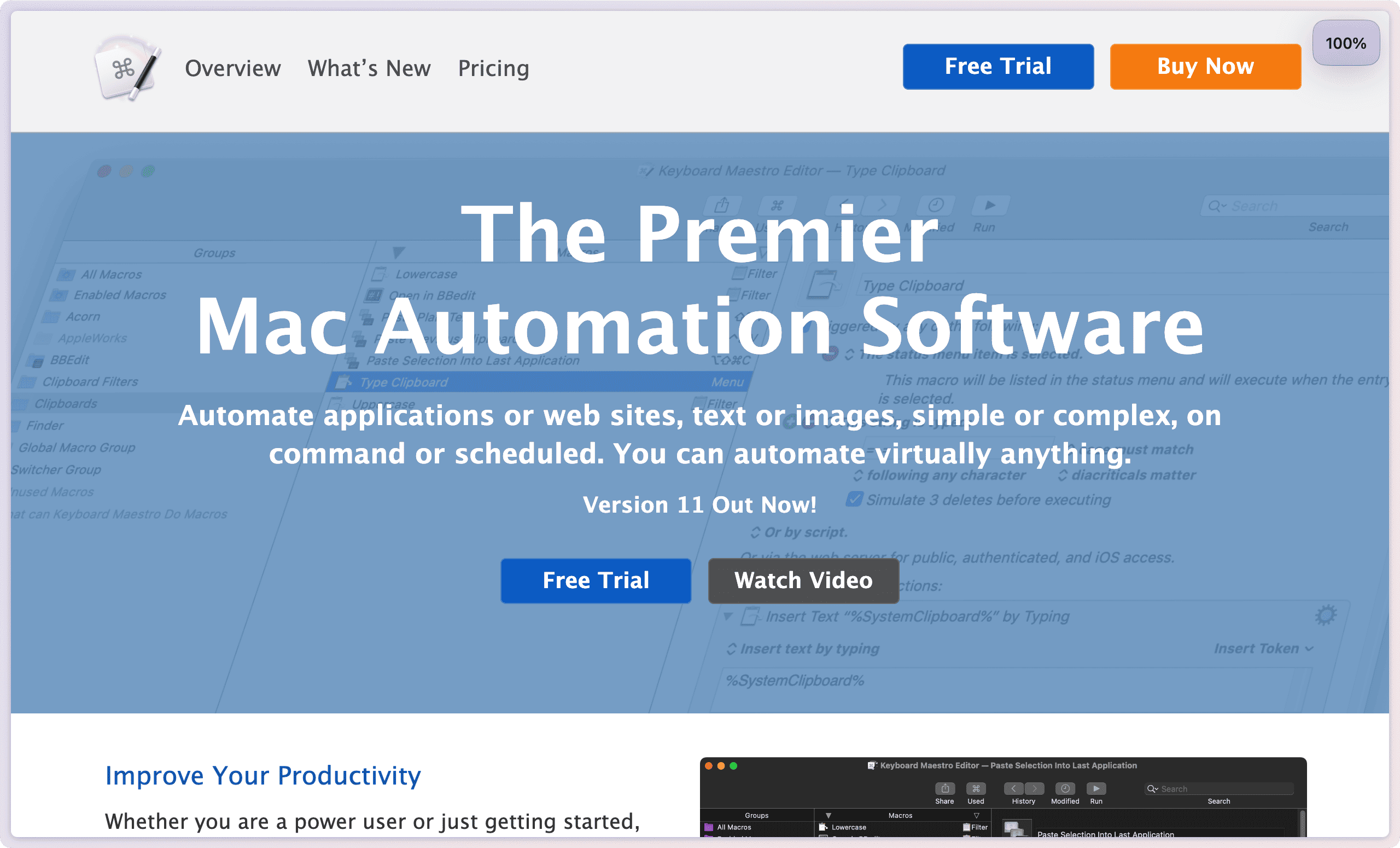
Keyboard Maestro (opens new window) can help automate applications or websites, text or images, simple or complex tasks, whether on command or on a schedule. With Keyboard Maestro, you can automate almost anything.
Features:
- Use Keyboard Maestro to enhance productivity on Mac.
- Helps users quickly automate tasks.
- Control other applications using this app, such as rearranging windows, opening specific documents, playing music, and handling emails more swiftly and conveniently.
- Keyboard Maestro supports manipulating text and images, creating reports, converting text, downloading files, OCR images, expanding text snippets, filtering clipboard, performing calculations, and using multi-entry clipboard history.
- This tool also helps fill out web forms, download reports or bank statements, access frequently read pages, format web pages, and enhance web browsing efficiency.
- The tool supports hundreds of built-in actions.
- Keyboard Maestro supports macOS 10.13 or later.
- The one-time purchase cost for version 10 of Keyboard Maestro is about $36.
# 14. Raycast
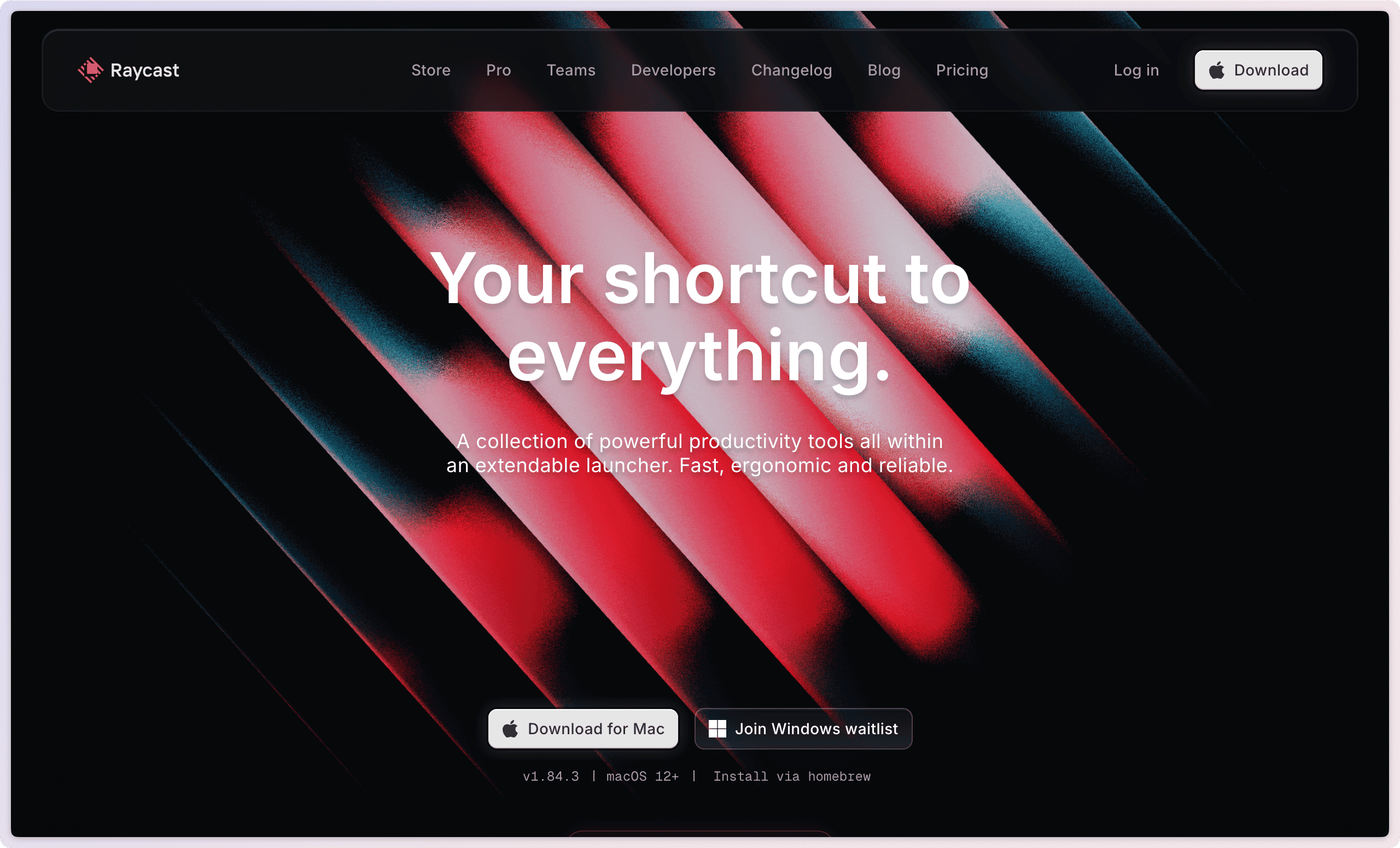
Raycast (opens new window) is an extremely fast and extensible launcher application.
Features:
- Raycast lets you complete tasks, share links, calculate, and perform more actions.
- This tool allows you to search and browse extended tools and operations.
- Raycast is a lightweight and fast tool.
- Control Spotify and Apple Music with a click of a button.
- Raycast's biggest advantage is that it allows users to build perfect tools using its API.
- Raycast is also an open-source tool.
- Users can share commands, quick links, and snippets using Raycast.
- Other features include script commands, shortcuts, file searches, system commands, and floating notes.
- You can download Raycast for free on macOS 11 and later.
# 15. Smarty Paste
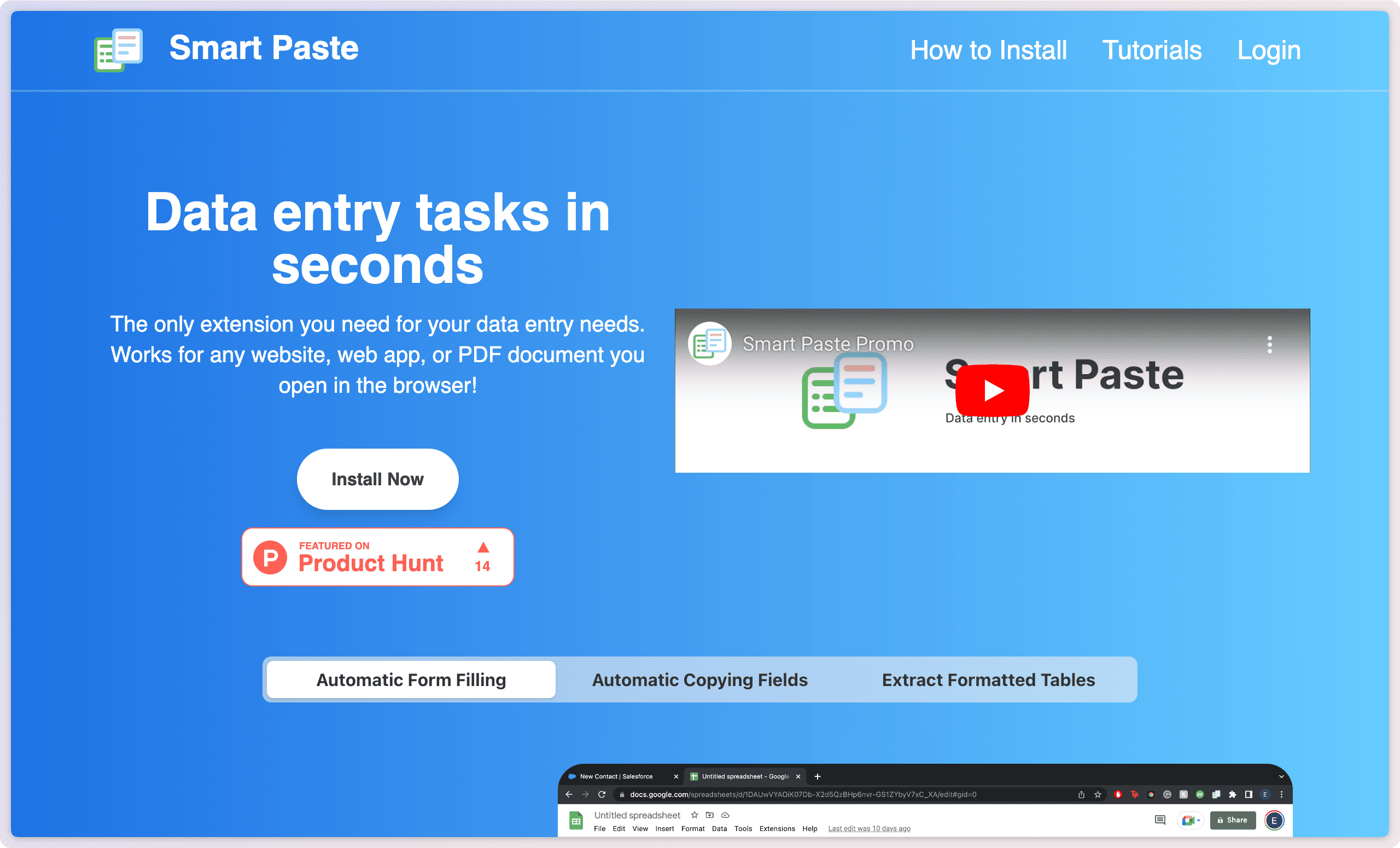
Smarty Paste (opens new window) is known for storing all copied content and keeping the history tidy.
Features:
- Smarty Paste offers an extended mode that can expand the entire window to full screen.
- The performance mode of Smarty Paste provides an easily viewable history of adapted content without unnecessary icons and animations.
- Other features of Smarty Paste include animations, dark theme, sounds, and quick views.
- Smarty Paste offers both basic ($17) and advanced ($25) versions.
This concludes our guide on Mac Clipboard Managers. We hope you find the perfect clipboard management tool that suits your needs.