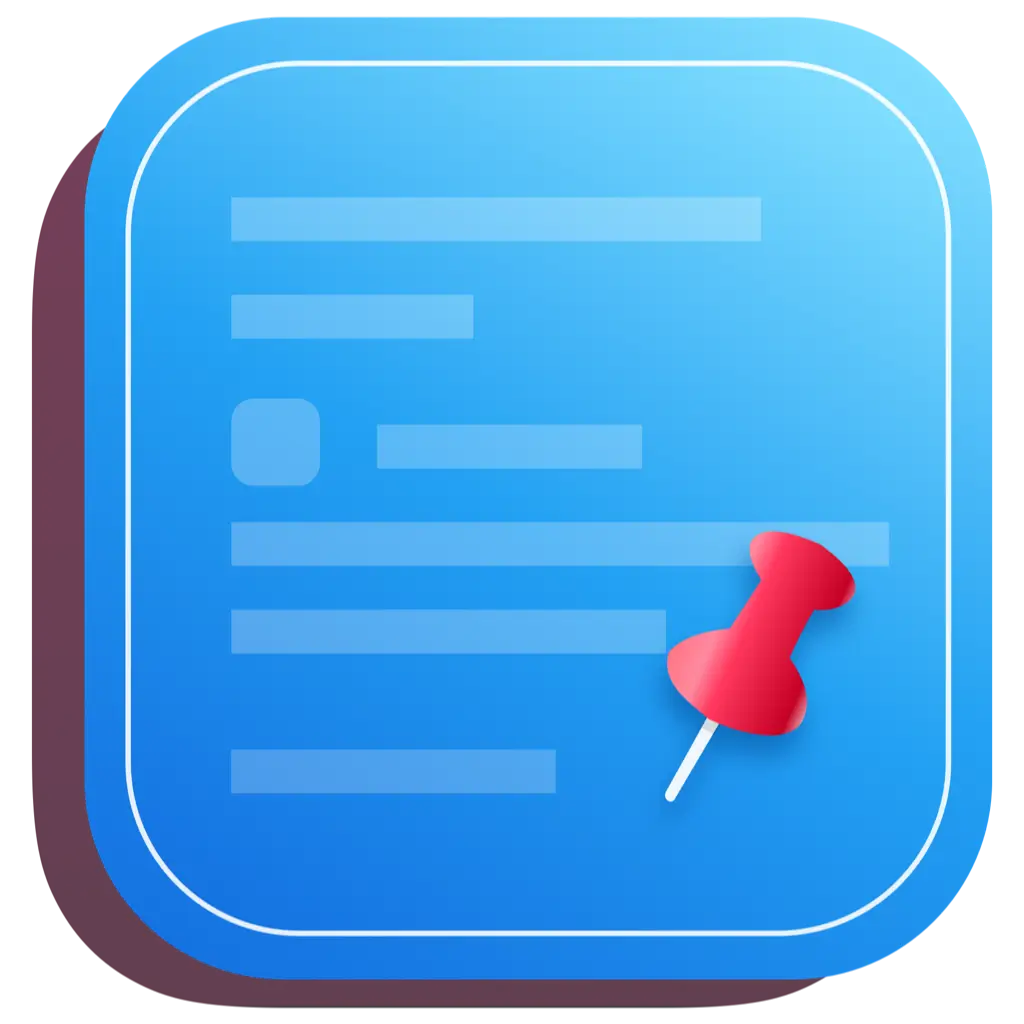# Essential Menu Bar and Background Apps for macOS
As a Mac user, having the right menu bar and background apps can greatly enhance your experience. This article compiles high-quality applications recommended by the community to help you create a more efficient work environment.
# System Tools
# Window Management
- Rectangle (opens new window) - A window management tool that supports keyboard shortcuts for resizing and positioning windows (Free)
- AltTab (opens new window) - A Windows-style window switcher that supports previews (Free)
- Easy Move+Resize (opens new window) - Freely drag to adjust window sizes (Free)
- HazeOver (opens new window) - Highlights the front window by dimming the background windows [Paid]
- Tiles (opens new window) - A simple window manager (Free)
- Swish (opens new window) - Elegant touchpad gesture enhancement tool [$16]
- DockDoor (opens new window) - Dock preview tool (Free)
# Menu Bar Management
- Hidden Bar (opens new window) - A simple menu bar icon management tool (Free)
- Bartender (opens new window) - A professional menu bar management tool for organizing and managing menu bar icons [Paid]
- ItsyCal (opens new window) - A menu bar calendar tool that displays schedules (Free)
- Calendar 366 II (opens new window) - A menu bar calendar with a list view [Paid]
- Ice (opens new window) - Next-generation menu bar management tool (Free)
- Stretch It (opens new window) - Menu bar timer tool [Paid]
# System Monitoring
- Stats (opens new window) - Lightweight system monitoring tool displaying CPU, memory, and more (Free)
- iStat Menus (opens new window) - Powerful system monitoring suite showing CPU, memory, storage, etc. [Paid]
- DriveDX (opens new window) - Hard drive health monitoring [Paid]
- MonitorControl (opens new window) - External display brightness control (Free)
- BetterDisplay (opens new window) - Enhanced display and TV settings control [Paid]
- AlDente (opens new window) - Battery management and charging limitation tool [Paid]
- Battery Indicator (opens new window) - Shows remaining battery time (Free)
# Productivity Tools
# Input Enhancement
- BetterTouchTool (opens new window) - Customization tool for keyboard, mouse, trackpad, and Touch Bar [Paid]
- Karabiner Elements (opens new window) - Keyboard customization tool (Free)
- aText (opens new window) - Text expansion tool (recommended to purchase v2) [Paid]
- MOS (opens new window) - Smooth mouse scrolling (Free)
- MiddleClick (opens new window) - Middle click function for touchpads (Free)
- Supercharge (opens new window) - Multifunctional system enhancement tool [Paid]
# Launchers and Efficiency
- Raycast (opens new window) - A sleek alternative to Spotlight that supports plugin extensions (Free)
- Alfred (opens new window) - A powerful and flexible launcher, more robust than Raycast but with a more traditional interface [Paid]
- Fig (opens new window) - Modern command line autocompletion tool (Free)
- Keyboard Maestro (opens new window) - Powerful automation tool that creates complex macros [$36]
- Velja (opens new window) - Intelligent browser selection tool [Paid]
- ColdTurkey Blocker (opens new window) - App and website restriction tool to help break bad habits [Paid]
# Clipboard Management
- Maccy (opens new window) - Simple and efficient clipboard management tool (Free)
- CleanClip (opens new window) - Professional clipboard enhancement tool [Paid]
- Unclutter (opens new window) - Multi-functional tool for clipboard, file staging, and notes [Paid]
- Clop (opens new window) - Automatically compresses clipboard contents (Free)
- Pure Paste (opens new window) - Pure text paste tool (Free)
# File and Storage
# File Management
- Hazel (opens new window) - File automation management tool that supports rule processing [Paid]
- Cryptomator (opens new window) - Cloud storage encryption tool [Paid]
- Hyperduck (opens new window) - File transfer tool for iOS devices [Paid]
- Dropover (opens new window) - Temporary file staging tool [Paid]
- FilePane (opens new window) - Excellent drag-and-drop tool (currently inactive development) [Paid]
# Cloud Storage
- Koofr (opens new window) - Secure cloud storage
- Sync.com (opens new window) - Secure cloud storage
# Network Tools
# Network and Security
- Little Snitch (opens new window) - Excellent macOS firewall tool [Paid]
- Micro Snitch (opens new window) - Alerts for camera and microphone usage [Paid]
- Tunnelblick (opens new window) - OpenVPN client (Free)
- Enpass (opens new window) - Simple and affordable password manager [Paid]
- Faktor (opens new window) - 2FA code tool for Chromium browsers [Paid]
# Downloading and Browsing
- Transmission (opens new window) - Lightweight BT download tool (Free)
- NeatDownloadManager (opens new window) - Download manager (Free)
- Choosy (opens new window) - Smart default browser app [Paid]
# Reading and Subscribing
- NetNewsWire (opens new window) - Native RSS reader with a simple interface (Free)
- Mimestream (opens new window) - Native Gmail client [$50/year]
# Other Useful Tools
# Screenshot and Media
- Shottr (opens new window) - Feature-rich screenshot tool supporting annotations (Free)
- CleanShot X (opens new window) - The most innovative screenshot and screen recording tool [Paid]
- BackgroundMusic (opens new window) - Independent volume control for each app (Free)
- Music Decoy (opens new window) - Prevents music apps from auto-launching (Free)
# Practical Utilities
- Amphetamine (opens new window) - Prevents system sleep, supports scheduling (Free)
- OneSwitch (opens new window) - A collection of commonly used functionality quick switches [$5]
- TopNotch (opens new window) - MacBook notch display optimization tool [$6]
- CommandQ (opens new window) - Delays CMD+Q execution to prevent accidental quits [Paid]
- Quitter (opens new window) - Automatically hides or quits inactive apps (Free)
- Numi (opens new window) - Menu bar calculator supporting text input (Free)
- MacUpdater (opens new window) - Application update tool [Paid]
- YellowDot (opens new window) - Custom menu bar indicator dot color (Free)
# Translation Tools
- Easydict (opens new window) - Menu bar translation tool supporting input/screenshot/selection/OCR (Free)
- DeepL (opens new window) - Professional translation tool (Free)
- ChatGPT (opens new window) - AI conversation assistant (Free)
# Conclusion
The applications listed above have been validated by the community and are of reliable quality. Beginners can start with free apps like Rectangle, Hidden Bar, and MonitorControl, or freemium options like CleanClip. Users with higher efficiency demands might consider paid applications like Bartender, Alfred, and Keyboard Maestro, which offer more professional features.
When choosing applications, it’s advisable to decide based on personal needs and budget. Some seemingly simple free apps may already be sufficient for daily use, while certain paid applications could significantly enhance work efficiency in specific scenarios.
Note: Applications marked [Paid] require a purchase but do not specify a price. Those with specific prices are paid applications, and those marked (Free) are available for free use.