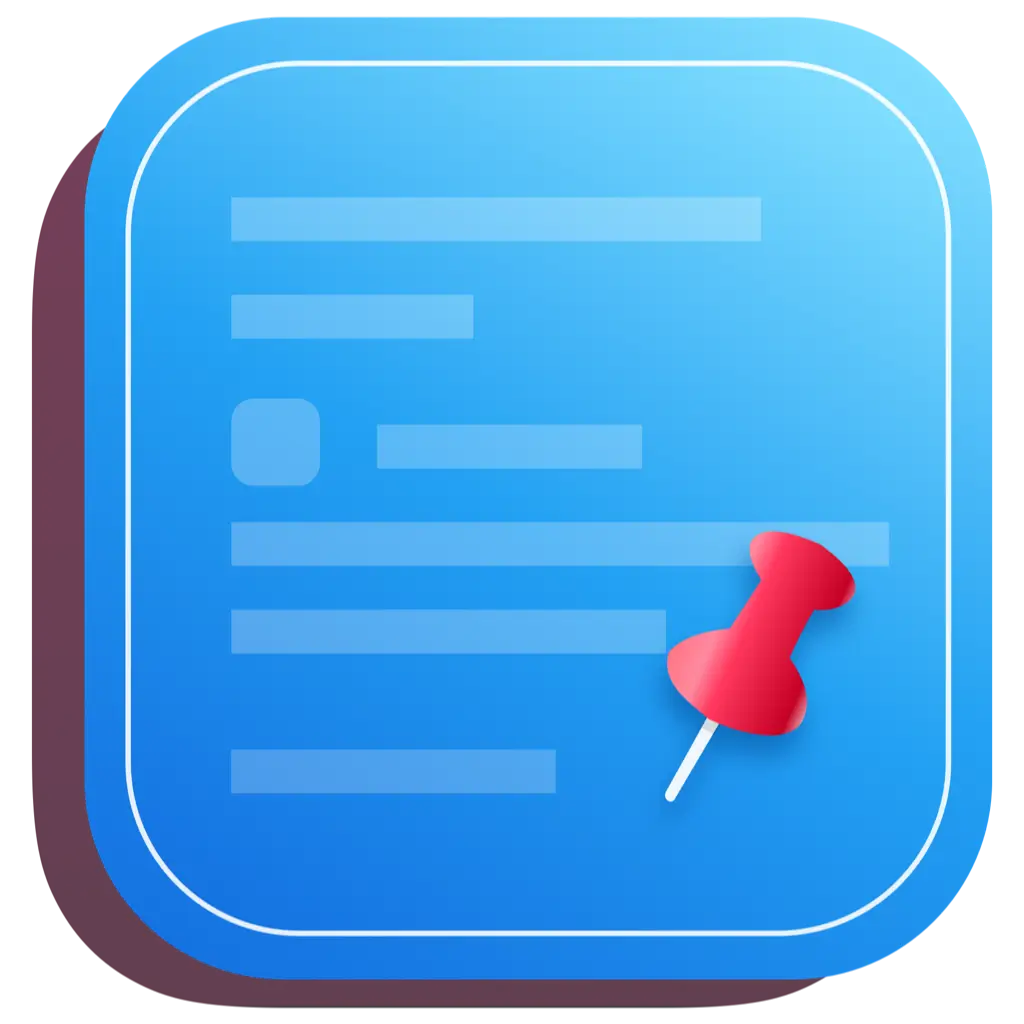# 10 Essential Clipboard Managers for Mac Users in 2024

The clipboard is an essential feature of the Mac system that allows users to easily copy and paste various content. However, the built-in clipboard functionality in macOS is quite basic, only storing the most recent copied item. Fortunately, there are many excellent third-party clipboard managers available that can significantly enhance this functionality to meet the needs of different users.
This article will introduce you to 10 outstanding Mac clipboard managers to help you choose the best tool for your needs.
# 1. CleanClip – Editor's Choice

CleanClip is a powerful and user-friendly clipboard manager designed specifically for Mac users. It not only records all content you copy without limits but also offers many unique features that make it one of the best clipboard management tools on the market.
CleanClip's core strengths lie in its system-level experience and robust organizational features:
- System-level Experience:
The interface design of CleanClip seamlessly integrates with macOS, providing a smooth user experience. Its shortcut menu feature allows users to quickly access and use clipboard content through simple keyboard shortcuts (⌘ + 😉 without leaving their current workspace.
- Powerful Organizing Features:
CleanClip provides a main window feature that supports the creation of unlimited favorites and smart lists, enabling users to easily manage and organize a vast amount of clipboard content.
- Paste Queue Support:
CleanClip supports the sequential pasting functionality, perfectly adapting to various workflows that require extensive copy-paste capabilities.
- Full Format Support:
CleanClip supports various data types, including text, images, files, and even specific application private formats.
- Smart Features:
CleanClip offers powerful search capabilities, including pinyin search, hexadecimal color support, and quick split copying.
- Multi-language Support:
CleanClip supports multiple languages, including English and Chinese, catering to different user needs.
Price: Free to use most features, premium features require a subscription.
Download Now (opens new window)
# 2. Copy 'Em – Feature-Rich Option
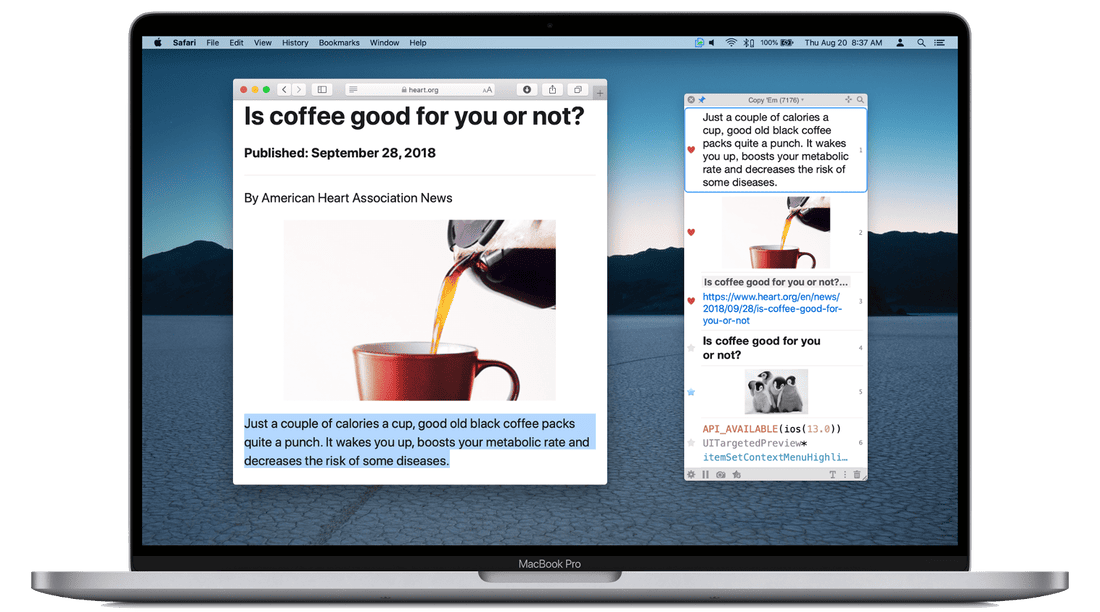
Copy 'Em is a comprehensive clipboard manager. It can record an unlimited variety of copied content, including text, images, PDFs, color codes, and files. Because Copy 'Em also has versions for iOS devices, users can easily sync clipboard content between Mac, iPhone, and iPad.
Similar to other clipboard managers, users can access a full list of copied items via the menu bar icon. Additionally, Copy 'Em supports organizing items into lists and can be rearranged by dragging for quick access. Another handy feature is the ability to pause Copy 'Em to use the Mac's built-in clipboard when needed.
Pros
- Simple interface
- Supports content categorization for quick access
- Provides snippets functionality
- Can sync with iOS devices
Price: $14.99
# 3. CopyClip 2 – An Upgrade of CopyClip
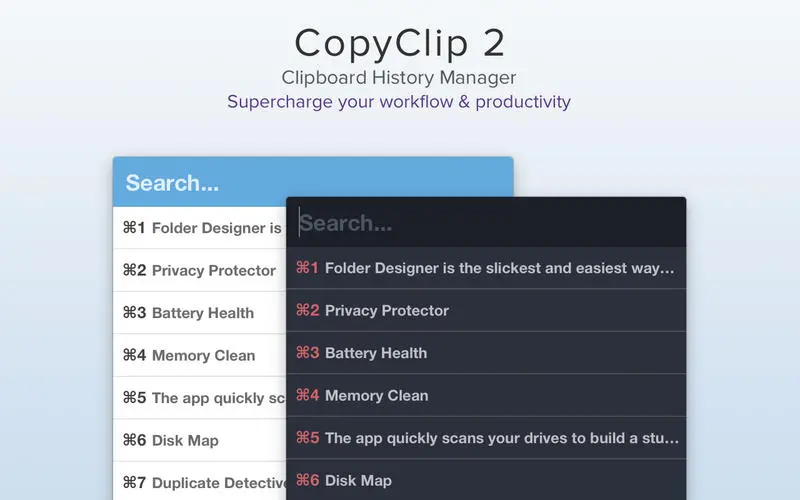
CopyClip 2 is the upgraded version of the popular clipboard manager CopyClip. Compared to its predecessor, it adds more advanced features. In addition to copying various contents to the clipboard, CopyClip 2 supports saving formatted text and allows users to set certain applications to not save copied items.
CopyClip 2 is located in the Mac menu bar, accessible by clicking or using the keyboard shortcut Control+Shift+Space. Despite the improvements, there are still some issues when handling images or tables. For users of the previous version, this upgrade is certainly worth trying.
Pros
- Supports fixing copied items
- Quick access to copied texts or links
- Supports MacBooks with Touch Bar
Cons
- Issues when handling images and tables
- Slightly high price relative to features
Price: $7.99
# 4. Pasty – User-Friendly Clipboard Manager
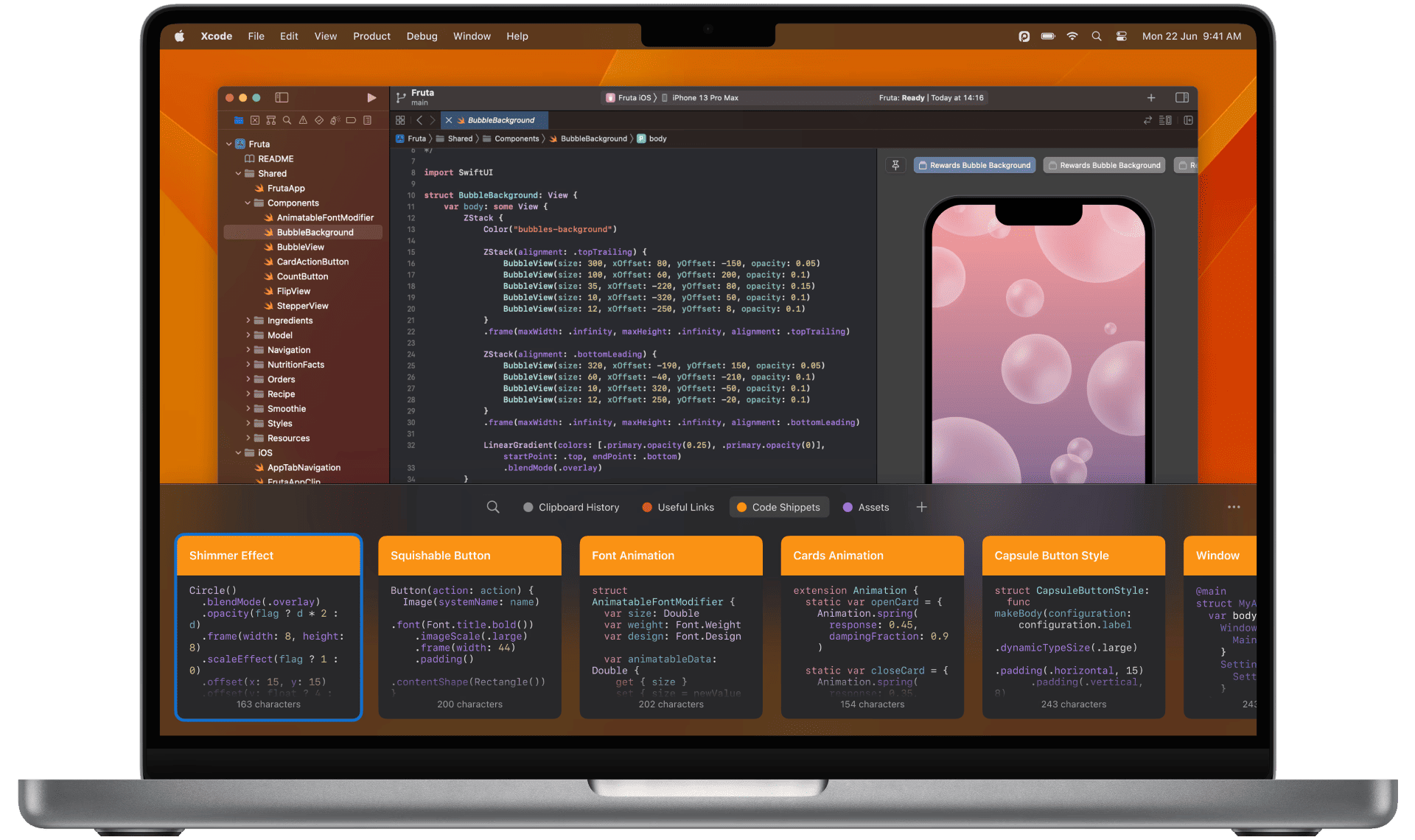
If you dislike the appearance of traditional clipboard managers, Pasty is a great alternative. It features a modern interface design and delivers excellent functionality. Pasty supports copying images, large amounts of text, and various data types between applications.
When accessing copied data with keyboard shortcuts, you'll find that Pasty allows for the creation of different spaces to facilitate content organization. Additionally, it offers smart search functionality that can leverage text recognition technology to search required content across different files, images, and texts.
Pros
- Minimalistic user interface
- Space function for organizing projects
- Smart search feature
Price: Free (in-app purchases start from $0.99)
# 5. Maccy – Lightweight Clipboard Manager

Maccy is an open-source, lightweight clipboard manager that saves and enables quick access to copied data. Because it is lightweight and mainly relies on keyboard shortcuts, it runs very fast. Additionally, Maccy allows users to choose whether to retain formatted pasted content.
The developers of Maccy built this application using native macOS UI, so its look and feel closely resemble that of the system’s built-in applications. As open-source software, users can access the source code on GitHub and customize it according to their needs.
Pros
- Supports keyboard shortcut operations
- Can copy images
- Supports hexadecimal color codes
Price: $9.99
# 6. PastePal – A Clipboard Synchronization Tool with Modern UI
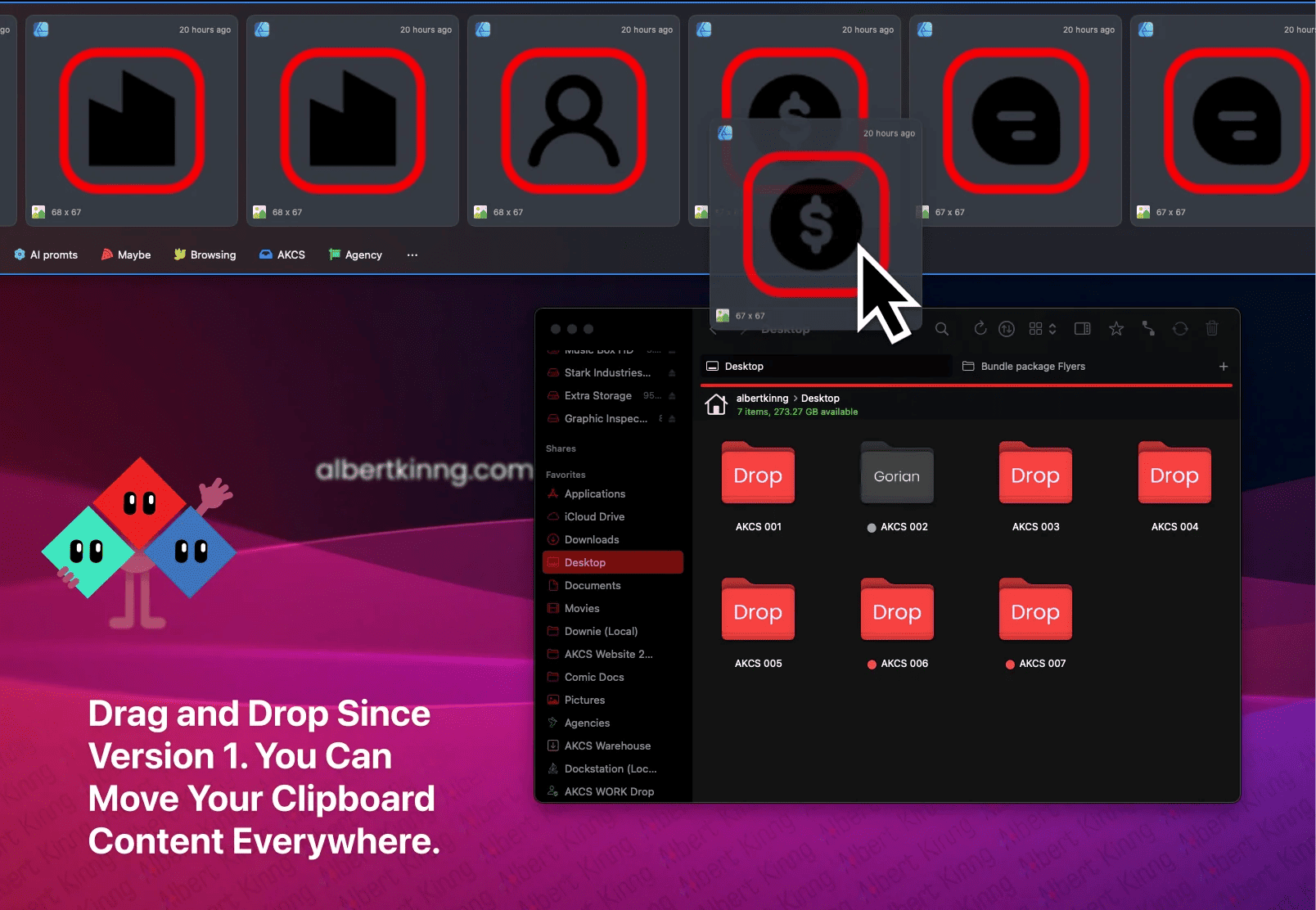
If you need to sync clipboard content between Apple devices without compromising the user interface, PastePal is a great choice. Simply install the corresponding app on your iPad or iPhone, and you’ll have access to all clipboard content from your Mac on your mobile devices. PastePal’s interface design perfectly aligns with Apple’s user interface style, making it both beautiful and easy to use.
On the Mac, PastePal provides a quick sidebar accessible via keyboard shortcuts, containing all recently copied items. If the sidebar does not meet your needs, you can also enter the main application, where you can find all clipboard content categorized by applications, types, and custom classifications.
Pros
- Attractive user interface
- Cross-device synchronization support
- Better content organizing features
Cons
- Occasional performance issues
Price: Free (in-app purchases start from $0.99)
# 7. Paste – Sync Clipboard with iPhone and iPad
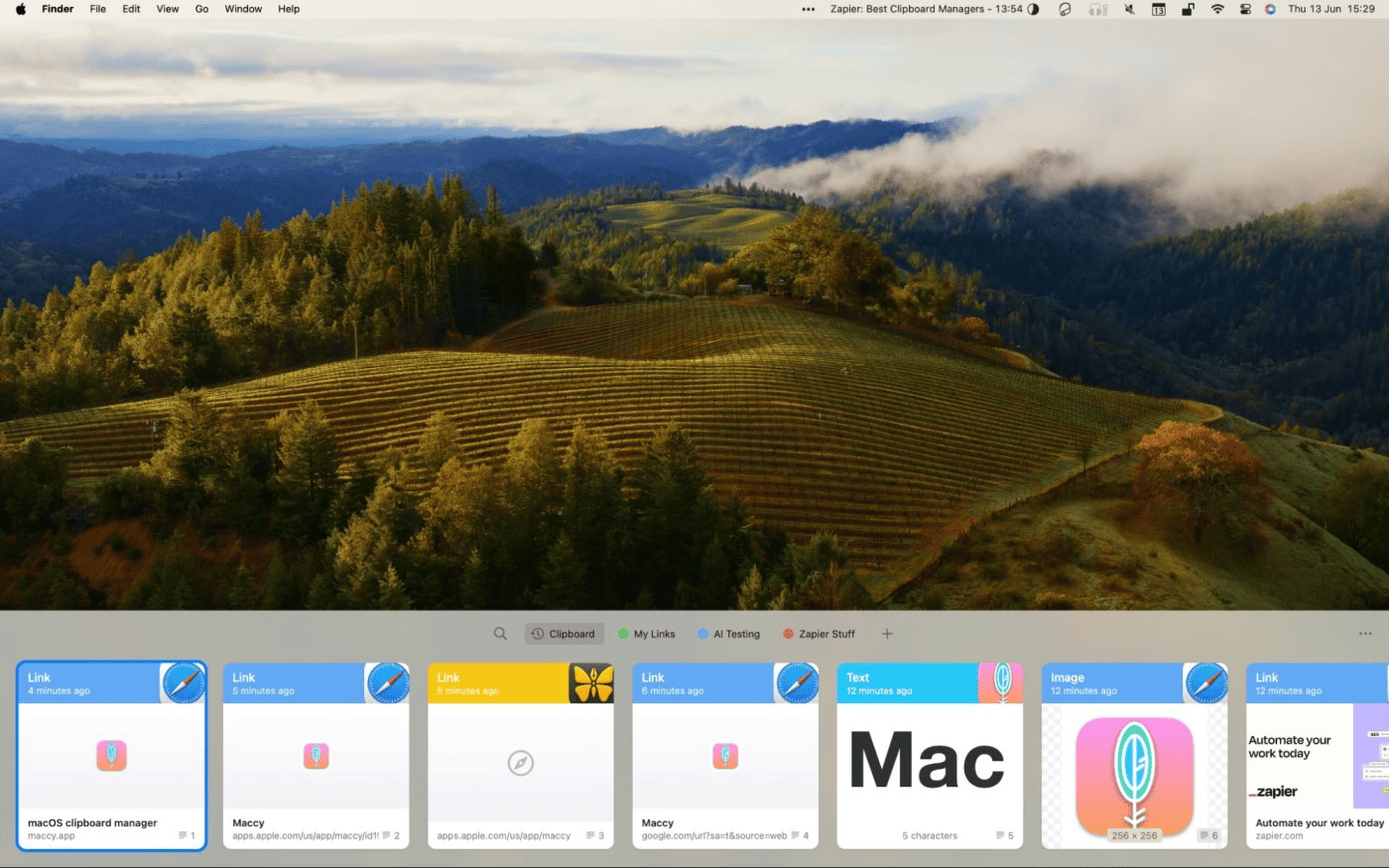
If you're looking for a Mac clipboard manager but don’t want to miss out on Apple's Handoff feature, Paste is an ideal option. With versions available for iPad and iPhone, Paste can sync your clipboard content across all devices just like Handoff. However, note that this cross-device synchronization feature requires a subscription.
Paste’s interface design differs from other clipboard managers on Mac. When clicked, Paste does not open in the menu bar; instead, it pops up from the bottom of the screen, displaying all copied items. Additionally, all items are automatically categorized, helping you find the content you need faster.
Pros
- Clear interface design
- Automatic categorization for quick content access
- Supports snippets functionality
Price: Free (in-app purchases start from $1.99)
# 8. Flycut – A Clipboard Manager for Developers
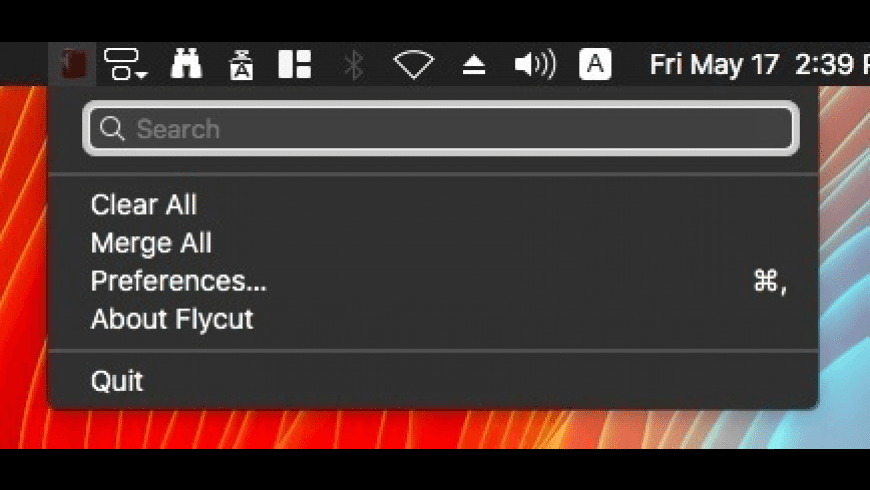
For developers who frequently need to copy large amounts of code, Flycut is a very practical tool. It is developed based on an open-source program called Jumpcut. When you copy code, Flycut saves it in the menu bar. You can access it by pressing the Shift+Command+V shortcut and then clicking on the desired code segment while holding the Control key.
It’s important to note that Flycut does not support copying images or links, which may be insufficient functionality for everyday users. If you are not a developer, you might want to consider other applications on this list. One major advantage of Flycut is that it is completely free, which also means users should not expect too much from it.
Pros
- Specifically designed for code copying and pasting
- Easy-to-use keyboard shortcuts
- Completely free
Cons
- Does not support images or links
Price: Free
# 9. Pastebox – An Intuitive Clipboard Manager
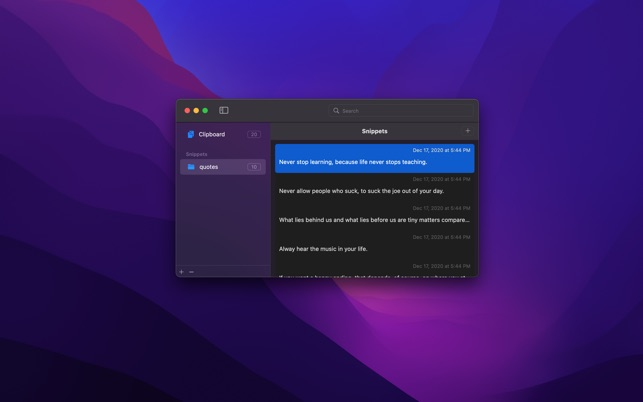
If you're looking for a simple clipboard manager that supports most file types, Pastebox is worth a try. From plain text to images, Pastebox handles them efficiently while providing various options to manage copied data. With its persistent history feature, you won't have to worry about losing important clipboard items.
Similar to other clipboard managers, you can call Pastebox from the menu bar using simple keyboard shortcuts. Additionally, if you want to paste previous copied items instead of the current item, Pastebox provides corresponding shortcuts. Another handy feature is the powerful snippet manager, which allows you to save commonly used text snippets for future use.
Pros
- Intuitive user interface
- Easy-to-use keyboard shortcuts
- Supports images, links, and hexadecimal color codes
Cons
- Relatively few keyboard shortcut options
Price: $5.99
# 10. CopyLess 2 – Quickly Paste the Last Ten Clipboard Items
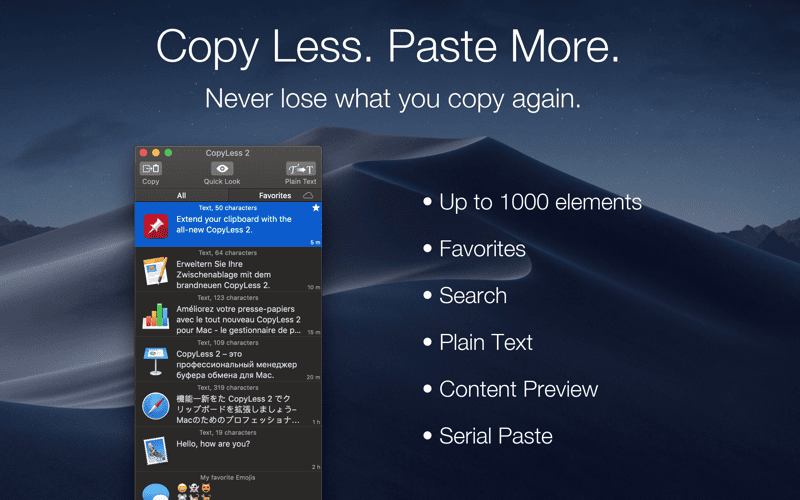
CopyLess 2 is the upgraded version of the CopyLess clipboard manager. It retains all the functionality of CopyLess while adding new features. CopyLess 2 can store up to 1000 clipboard items, including images, text, files, and color codes. Users can quickly access these items using keyboard shortcuts.
A particularly useful feature is that you can quickly paste recent clipboard items by pressing the Cmd key and then any number between 0-9 (depending on the item's position). Additionally, CopyLess 2 offers powerful search functionality that allows users to find specific texts among all clipboard content, whether in images, plain text, or links. Although this application offers a 7-day free trial, a one-time fee of $7.99 is required for continued use thereafter.
Pros
- Provides separate shortcuts for the last ten clipboard items
- Can store up to 1000 clipboard items
- Smart search functionality
Cons
- Lacks clipboard item organization features
Price: Free (in-app purchases start from $7.99)
Conclusion
As mentioned above, most clipboard managers can perform basic copy-paste tasks, but some products offer additional features such as cross-platform synchronization, better interface design, and item organization capabilities.
When choosing a clipboard manager, it’s advisable to read the detailed information of each product carefully and consider whether it best fits your usage scenario. Additionally, since most products require payment, weigh these applications' prices against their features. Feel free to share in the comments which clipboard manager you have chosen for your Mac.